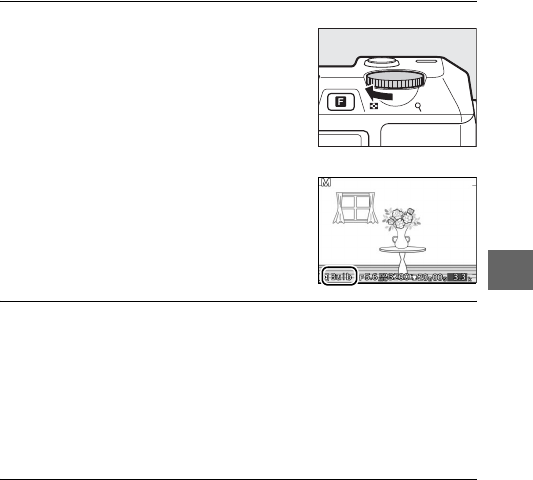
39
#
2
Choose a shutter speed.
Select mode w and choose a shutter
speed as follows:
• Bulb: Rotate the command dial left
until “Bulb” is selected for shutter
speed.
• Time: Rotate the command dial left
until “Bulb” is selected for shutter
speed, and then select # (remote
control mode) for Continuous/self-
timer (0 63).
3
Open the shutter.
Bulb: After focusing, press the shutter-release button all the
way down. Keep the shutter-release button pressed until the
exposure is complete.
Time: Press the ML-L3 shutter-release button all the way down.
The shutter will open immediately or after a two-second
delay.
4
Close the shutter.
Bulb: Take your finger off the shutter-release button.
Time: Press the ML-L3 shutter-release button all the way down.
Shooting ends automatically after two minutes. Note that some
time may be required to record long exposures.
Command dial


















