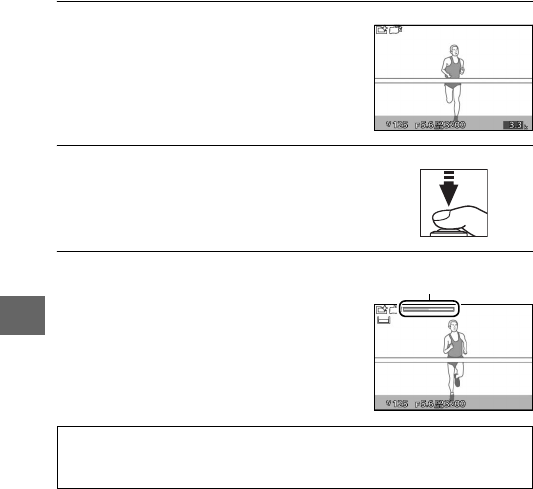
42
b
2
Frame the photograph.
3
Press the shutter-release button halfway.
4
View the buffer contents.
Compose the photograph with your
subject in the center of the frame.
The camera will focus (0 24) and then,
over a span of about 1.3 s, record 40
frames to a temporary memory buffer.
Keep the shutter-release button
pressed halfway to play the frames in
the buffer back in a continuous loop
about 6 s long. The position of the cur-
rent frame is shown by a progress indi-
cator.
Progress indicator
A
The Capture Illuminator
The optional SB-N5 flash unit is equipped with a capture illuminator
which lights during buffering (0 74).


















