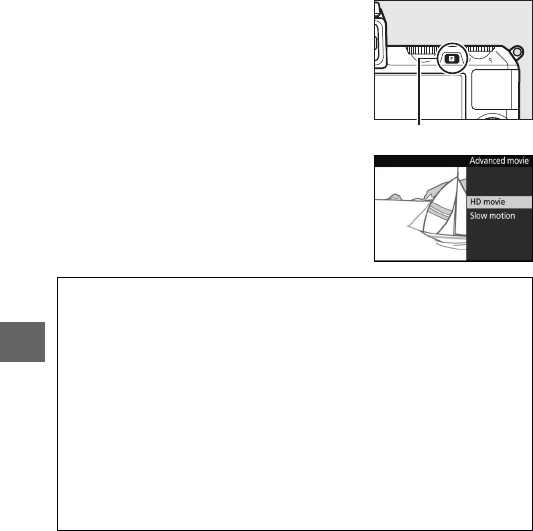
52
y
❚❚ Choosing the Movie Type
To choose between high definition and
slow motion recording, press &, then
rotate the command dial to highlight one
of the following options and press the
dial to select:
• HD movie: Record movies in HD (0 49).
• Slow motion: Record slow-motion movies
(0 53).
& button
D
Recording Movies
Flicker, banding, or distortion may be visible in the displays and in the
final movie under fluorescent, mercury vapor, or sodium lamps or if the
camera is panned horizontally or an object moves at high speed
through frame (flicker and banding can be reduced in HD movies by
choosing a Flicker reduction option that matches the frequency of the
local AC power supply, but note that the slowest shutter speed avail-
able is
1
/
100 s at 50 Hz,
1
/
60 s at 60 Hz; 0 164). Bright light sources may
leave after-images when the camera is panned. Jagged edges, color
fringing, moiré, and bright spots may also appear. When recording
movies, avoid pointing the camera at the sun or other strong light
sources. Failure to observe this precaution could result in damage to
the camera’s internal circuitry.


















