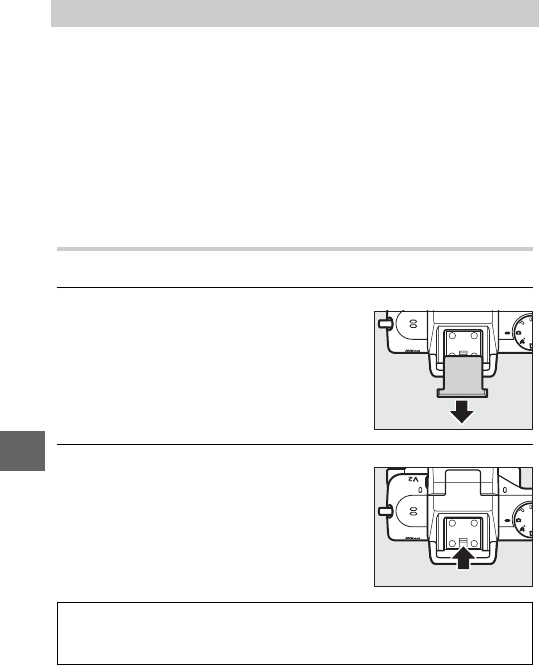
72
t
In still image mode, optional flash units for Nikon 1 cameras can
be used for lighting effects such as bounce-flash photography
or, when an optional SB-N5 flash unit is attached, to provide cap-
ture illumination in best moment capture and Motion Snapshot
modes. The built-in flash does not fire when an optional flash
unit is attached.
In the instructions that follow, the optional SB-N5 flash unit is
used for illustrative purposes.
Attaching Flash Units
Mount optional flash units on the camera multi accessory port.
1
Remove the multi accessory port cover.
2
Attach the flash unit.
Optional Flash Units
Remove the cover as shown at right.
Keep the cover in a safe place and
replace it when the port is not in use.
Turn the camera off and mount the
flash unit on the multi accessory port
as described in the manual provided
with the flash unit.
A
Supported Flash Units
The camera supports only flash units designated for use with Nikon 1
cameras.


















