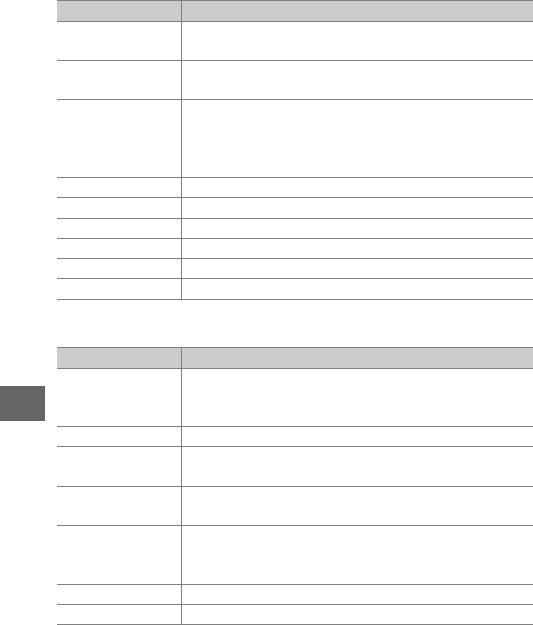
102
U
❚❚ Setup Menu Options
Interval timer
shooting
Take photos at a pre-selected interval.
Optical VR
Choose whether to use optical vibration reduction
with compatible 1 NIKKOR lenses.
Electronic VR
(movies)
Choose whether to use electronic vibration
reduction with Motion Snapshots or movies. In
advanced movie mode, electronic VR applies only to
movies recorded using the HD movie option (0 38).
Focus mode Choose how the camera focuses.
AF-area mode Choose how the focus area is selected.
Face-priority Turn face priority on or off.
Built-in AF assist Control the built-in AF-assist illuminator.
Flash control Choose a flash mode for the built-in flash.
Flash compensation Control flash output.
Option Description
Reset setup options
Reset setup menu options other than Flicker reduc-
tion, Time zone and date, and Language to default
values.
Format memory card
Format the memory card.
Slot empty release
lock
Allow the shutter to be released when no memory
card is inserted in the camera.
Image review
Choose whether pictures are displayed after
shooting.
Display
Adjust display brightness, view or hide a framing
grid, and choose the information displayed in the
monitor.
Sound settings Choose the beeps made by the camera.
Auto power off Choose the auto power off delay.
Option Description


















