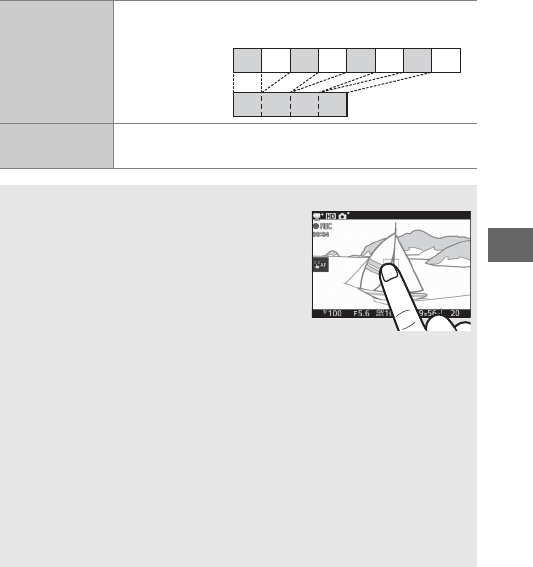
39
y
2
Jump cut
Record silent jump-cut movies. Recording pauses
every other second for a drop-frame effect.
3
4-second
movie
Record a 4-second movie clip.
A
Adjusting Focus During Recording
To change focus during recording, tap the
desired subject in the display. The camera
will display the new focus area and adjust
focus.
A
4K Movies
4K movies can be viewed on a computer and edited using ViewNX-i,
the latest version of which is available for download from the website
listed below. Note that a high-performance system is required; for
information, see the website below.
http://nikonimglib.com/nvnxi/
When the camera is connected to a 4K-movie compatible television
using an HDMI cable, 4K movies will play back in Full HD (1920 ×
1080 pixels, 30p). Even if the television is 4K-movie compatible, 4K
movies can not be viewed by inserting the camera memory card in a
television microSD card slot.
Recording
Playback


















