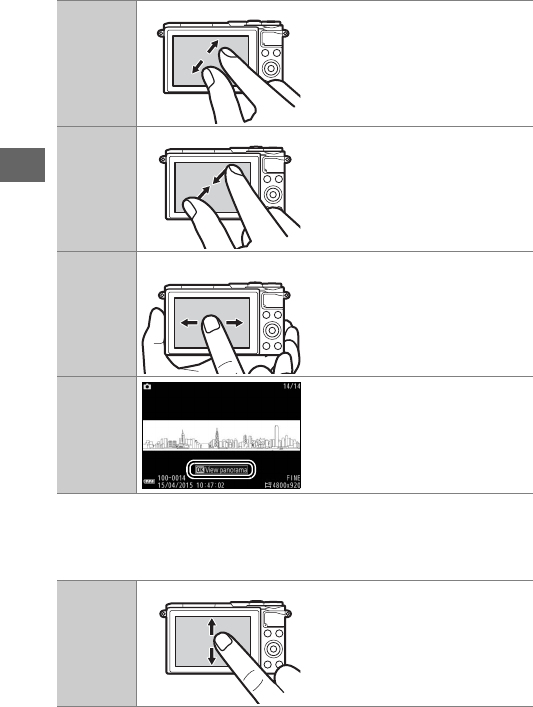
16
s
❚❚ Using the Menus
The touch screen can be used for the following menu opera-
tions.
Zoom in
Use stretch and pinch gestures to
zoom in and out and slide to
scroll. You can also double-tap a
picture in full-frame playback to
zoom in and double-tap again to
exit zoom.
View
thumbnails
To “zoom out” to a thumbnail
view, use a pinch gesture in full-
frame playback. Use pinch and
stretch to choose the number of
images displayed from 4, 9, or 16
frames.
View other
months
Flick left or right to view other
months in the calendar display.
Use
on-screen
guides
Various operations can be per-
formed by tapping on-screen
guides.
Scroll Slide up or down to scroll.


















