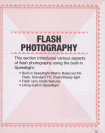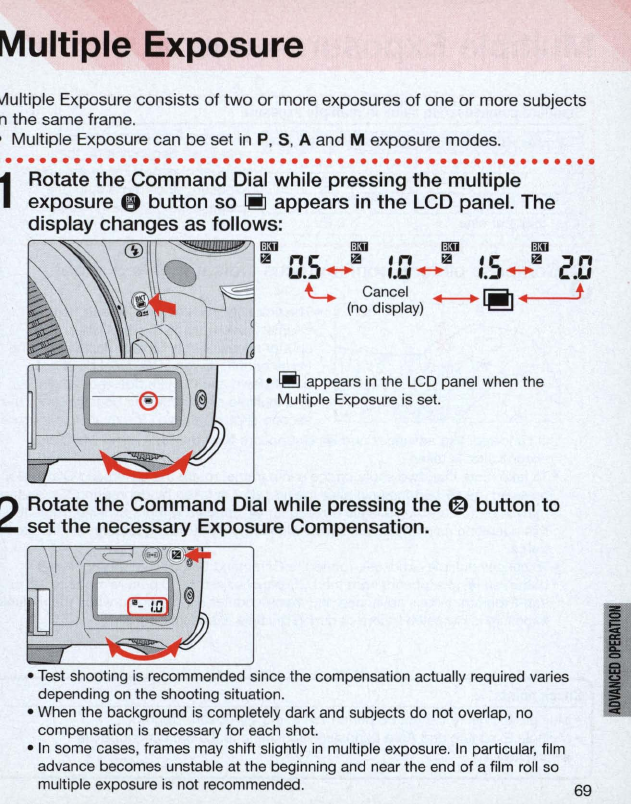
Multiple Exposure
lI1ultiple
Exposure consists
of
two
or more exposures
of
one or more subjects
n the same frame.
, Multiple Exposure can be set
in
P,
S,
A and M exposure modes .
. . .
..
. . . . . . . . . . . . . . . . . . . . . . . . . . . . . . . . . . . . . . . . . . . .
..
.
1
Rotate the Command Dial while pressing the multiple
exposure
e button
so
~
appears
in
the LCD panel. The
display changes as follows:
~
r
m:u m:u m:u
ns
ilj
,n
ilj
'5
ilj
~n
u.
.....
I.U
"'"
I.
"'"
c:.u
L.
Cancel
__
Iiiiiiin
~
+
(no
display)
~
•
~
appears
in
the LCD panel when the
Multiple Exposure is set.
2
Rotate the Command Dial while pressing the ® button to
set the necessary Exposure Compensation.
f..~~
•
Test
shooting is recommended since the compensation actually required varies
depending on the shooting situation.
• When the background is completely dark and subjects do not overlap, no
compensation is necessary for each shot.
•
In
some cases, frames may shift slightly
in
multiple exposure.
In
particular, film
advance becomes unstable at the beginning and near the end
of
a film roll so
multiple exposure is not recommended. 69
I