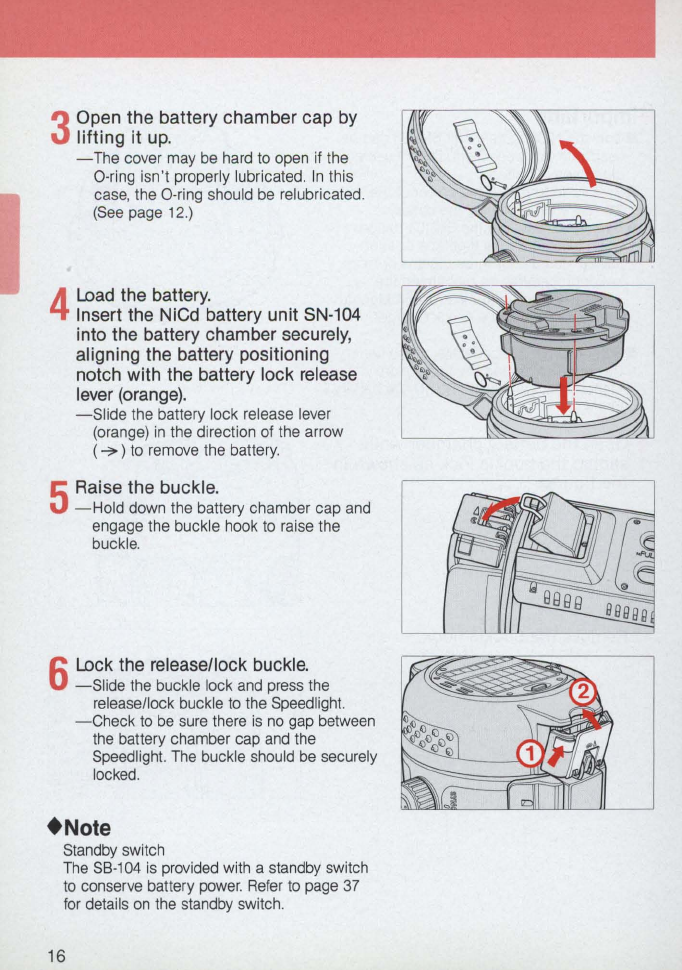
3
Open
the
battery chamber
cap
by
lifting
it
up.
-The
cover may be hard to open if the
O·ring isn't properly lubricated.
In
this
case, the O-ring should be relubricated.
(See page
12
.)
4
Load
the
battery.
Insert
the
NiCd
battery
unit
SN-104
into
the
battery
chamber
securely,
aligning
the
battery
positioning
notch
with
the
battery
lock
release
lever
(orange).
-Slide
the battery lock release lever
(orange) in the direction of the arrow
(
~
) to remove the battery.
5
Raise
the
buckle.
-Hold
down the battery chamber cap and
engage the buckle hook to raise the
buckle.
6
Lock
the
releasellock
buckle.
-Slide
the buckle lock and press the
release/lock buckle to the Speedlight.
-Check
to
be sure there
is
no
gap between
the battery chamber cap and the
Speedlight.
The
buckle should be securely
locked.
+Note
Standby switch
The
SB-104
is
provided with a standby switch
to conserve battery
power.
Refer
to page
37
for
details
on
the standby switch.
16


















