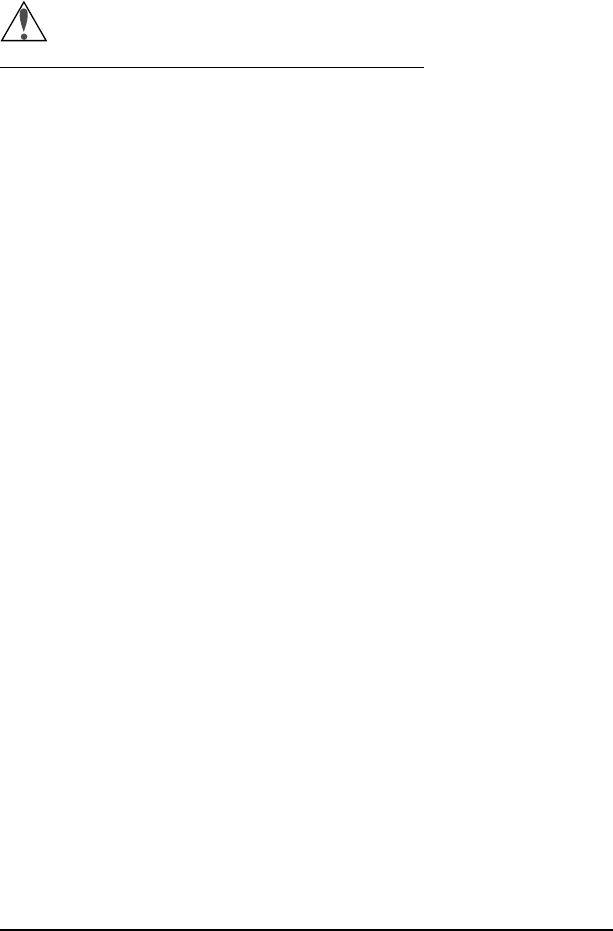
11
First Steps: Putting Batteries in Your Camera
Cautions
Batteries may leak or explode if improperly handled. Observe the follow-
ing precautions when handling batteries for use in this camera.
• Turn the selector dial to OFF before replacing the batteries. If you are
using the AC adapter, be sure to unplug the camera.
• Use only 1.5V AA (LR6) batteries. Alkaline batteries are
recommended, but nickel-cadmium (NiCd), nickel metal-hydride
(NiMH), and lithium batteries may also be used. Note however that the
battery indicator may not function properly with these types. Because
of their short life-span, the use of manganese batteries is not
recommended. Using other types of battery could cause fire.
• Be sure that the batteries are aligned as shown in the illustration
opposite.
• Replace all batteries at the same time using only one type of battery. Do
not mix batteries of different types or use old batteries together with new.
• Do not attempt to recharge, short, or disassemble the batteries.
• Do not expose the batteries to flame or to excessive heat or moisture.
• Batteries are prone to leakage when fully discharged. To avoid damage
to the camera, be sure to remove the batteries when no charge remains.
• When the camera is used continuously for a long time on battery power,
the batteries may become hot. When removing the batteries, due
caution should be observed to prevent burns.
Note: The camera’s clock-calendar is powered by a separate rechargable
battery. When you put batteries in your camera for the first time or after a
long period of storage, wait a few hours for the clock battery to recharge
before removing the main batteries. Once the clock battery has charged,
removing the batteries will not affect the clock-calendar.
Note: Photographs stored on the flash memory card are not affected
when the batteries are removed. All manual-mode settings, with the
exceptions of the date and language, will however be reset.


















