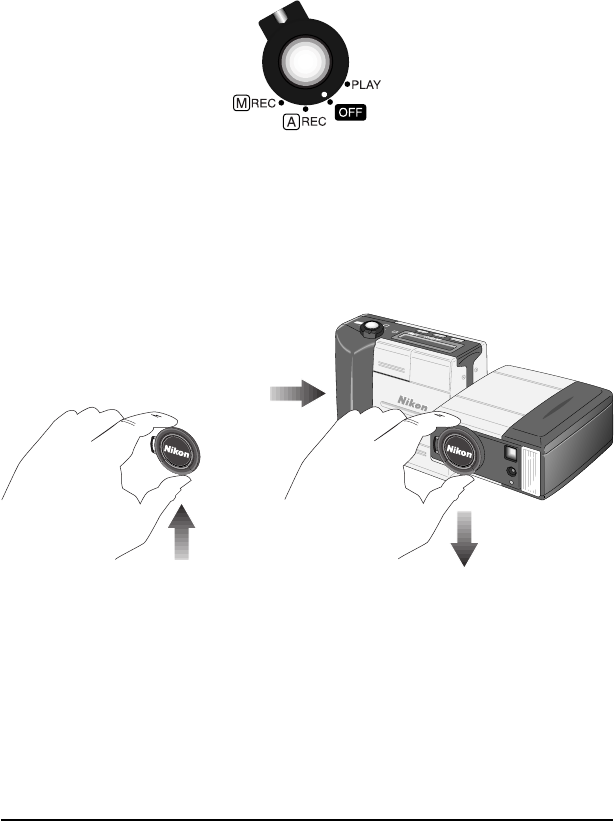
26
First Steps: Taking Your First Photograph
Step 10—Turn the camera off
When you have finished using the camera, be sure to turn the selector dial
to OFF.
The camera is off when the control panel display is blank; if the monitor is
off but the control panel is on, the camera has not been turned off. Check
that the camera is off before putting it away.
Step 11—Replace the lens cap
Replace the lens cap as shown below.
D
IG
T
A
L
C
A
M
E
R
A
M
R
E
C
A
O
F
F
Q
U
A
L
I
T
Y
P
L
A
Y
3. Release
latch
2. Replace
cap
1. Raise
latch


















