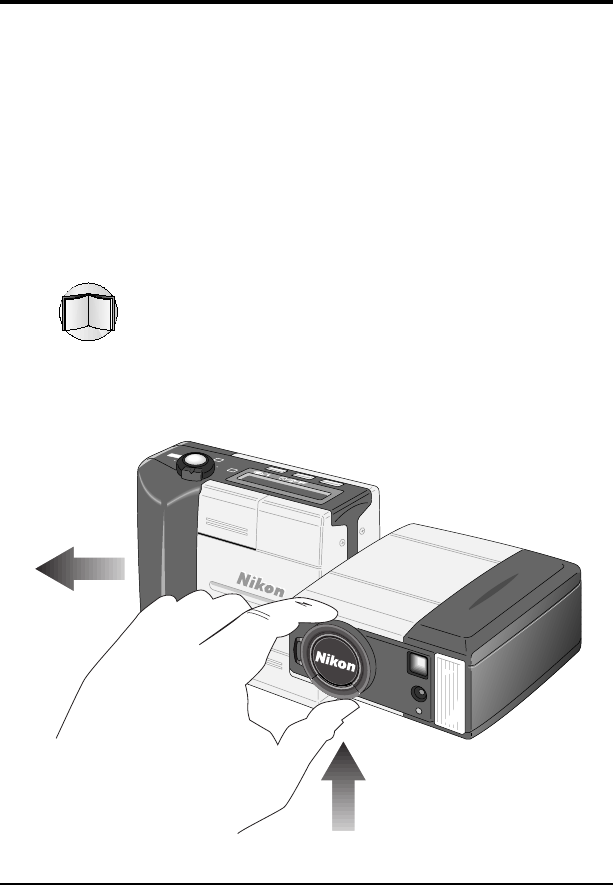
17
First Steps: Taking Your First Photograph
Taking Your First Photograph
The COOLPIX 900 offers a choice of two modes
for recording photographs: automatic (A-REC)
and manual (M-REC). In automatic mode, the
user can control flash settings, image quality,
focus settings, and zoom. In manual mode, the
user can also make adjustments to exposure
compensation, metering, and white balance, and in
addition can experiment with a variety of digital
effects. The present section provides a brief
overview of how to use the camera in automatic
mode. The settings available in automatic and
manual modes are described in greater detail in the
camera reference manual on CD-ROM.
Step 1—Remove the lens cap
Remove the lens cap as shown below.
D
IG
TAL C
AM
ER
A
M
REC
A
OFF
Q
U
A
L
I
T
Y
PLAY
1. Release latch
2. Remove
cap


















