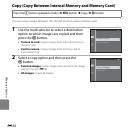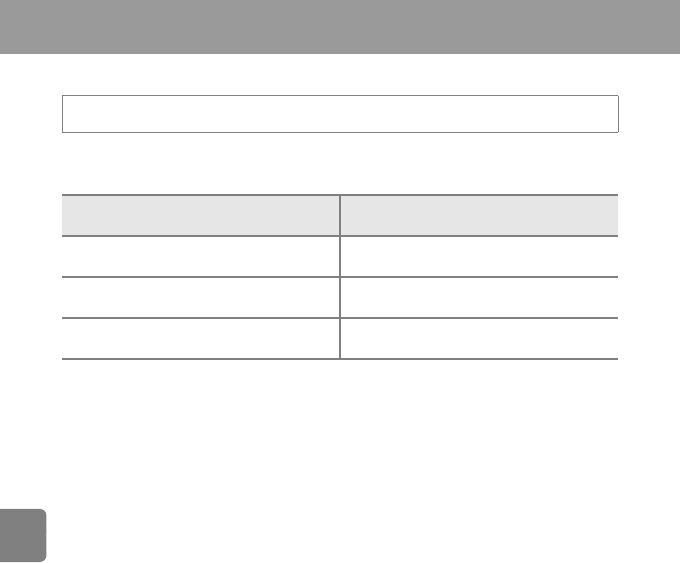
E40
Reference Section
The Movie Menu
Movie Options
You can select the desired movie option for recording movies.
Larger image sizes produce greater image quality and larger file sizes.
* When no memory card is inserted (i.e., when using the camera’s internal memory), the setting is
g480/30p.
• The frame rate is approx. 30 fps no matter which option is selected.
Enter shooting mode M d button M D menu icon M Movie options M k button
Option
Image size (pixels)
Aspect ratio
f 720/30p (default setting*)
1280 × 720
16:9
g 480/30p
640 × 480
4:3
u 240/30p
320 × 240
4:3
C Notes About Frame Rates
Frame rates describe the number of frames captured each second.