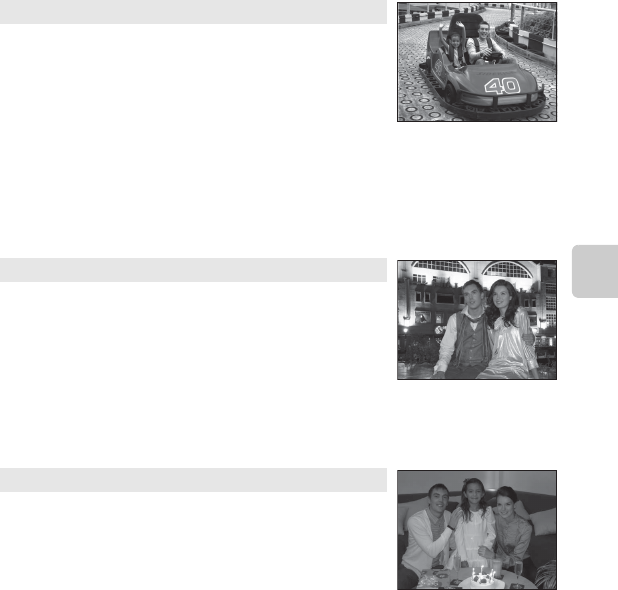
37
Shooting Features
dSports
Use this mode when shooting sporting events. The camera
captures a series of still images that allow you to clearly see
detailed movements in a moving subject.
• The camera focuses on the area in the center of the frame.
• Press and hold the shutter-release button all the way to capture
images continuously. Up to about four images are captured
continuously at a rate of about 1.2 fps (when Image mode is
set to P).
• The camera focuses even when the shutter-release button is not pressed halfway. You may hear
the sound of the camera focusing.
• Focus, exposure, and hue are fixed at the values determined with the first image in each series.
• The frame rate with continuous shooting may vary depending upon the current image mode
setting, the memory card used, or shooting condition.
e Night portrait
Use this mode for evening and night portraits that include
background scenery. The flash fires to light the portrait subject while
preserving background lighting to achieve a natural balance
between the main subject and background ambience.
• Raise the flash before shooting.
• When the camera detects a human face, it focuses on that face
(A65).
• You can use the skin softening option to smooth the skin tones in human faces (A 47).
• If no faces are detected, the camera focuses on the subject in the center of the frame.
• Digital zoom cannot be used.
f Party/indoor
Suitable for taking pictures at parties. Captures the effects of
candlelight and other indoor background lighting.
• The camera focuses on the area in the center of the frame.
• As images are easily affected by camera shake, hold the camera
steadily. Set Vibration reduction to Off in the setup menu
(A88) when using a tripod to stabilize the camera during
shooting.
O


















