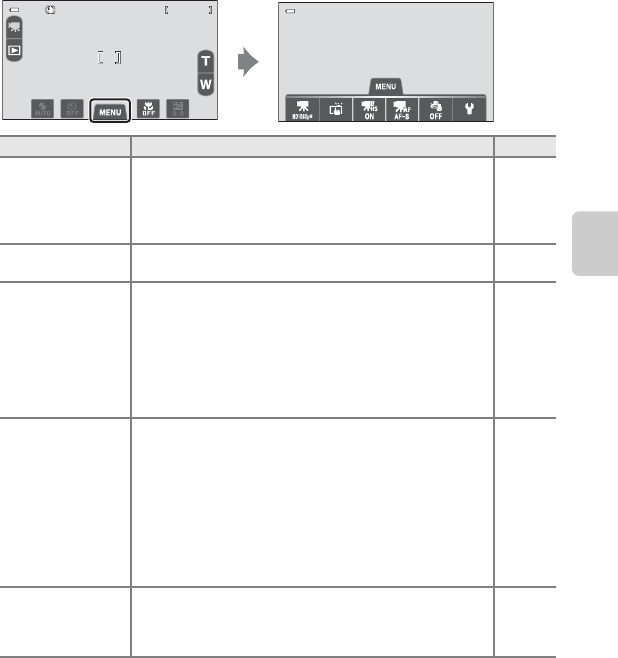
85
Recording Movies
Recording and Playing Back Movies
Changing Movie Recording Settings
• You can change macro mode. See “Basic Shooting Settings” (A 53) for more
information.
• If you tap the d tab (A 11), the menu options available for movie recording
are displayed. See “Movie Menu Options” (A 85) for more information.
Movie Menu Options
The following options can be changed when recording movies.
Option Description
A
D Movie options
Select the movie type.
• Select either normal speed movies or HS (high speed)
movies, which enable slow motion or fast motion
playback.
• To record HS movies, select an HS movie option.
E 75
q Touch shooting
Select
o
(default setting) or
p
to activate or deactivate
the touch shutter.
E 49
y Open with HS
footage
When you select an HS movie option in Movie options,
select whether or not the camera records HS movies (slow
motion or fast motion movies) when movie recording
starts.
• If you intend to switch between HS movie recording and
normal speed movie recording while recording movies,
set this option to Off and tap the HS movie switch icon
at the bottom left of the monitor.
E 77
z Autofocus
mode
Select between A Single AF (default setting), which
locks focus when movie recording starts, and B Full-
time AF, which continue focusing during movie
recording.
When Full-time AF is selected, the sound of the camera
focusing may be heard in the recorded movie. If you are
concerned about the sound caused, use of Single AF is
recommended.
• When an HS movie option is selected in Movie options,
the setting is fixed to Single AF.
E 77
Y Wind noise
reduction
Select whether wind noise is reduced when recording
movies.
• When an HS movie option is selected in Movie options,
the setting is fixed to Off.
E 78
29m00s
29m00s
29m00s


















