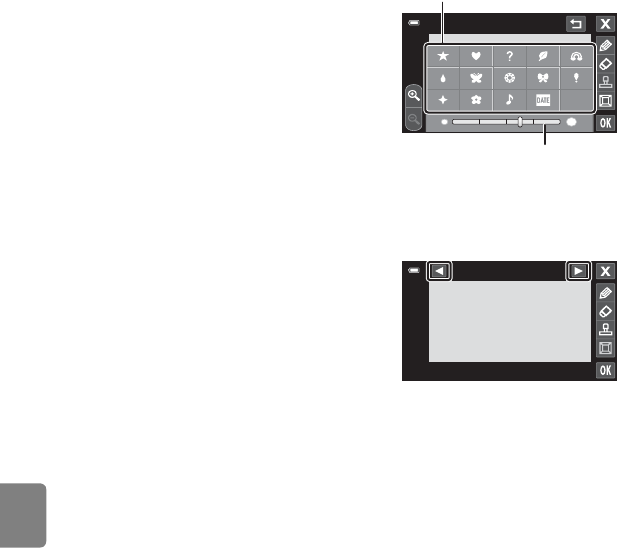
E24
Editing Pictures (Still Pictures)
Reference Section
Add Decorations
Tap K to add a decoration.
You can change the decoration type or size
using the palette. To hide the palette, tap K
or the picture.
• Tap a decoration type icon to select the
type.
• Tap the decoration size slider to select the
decoration size. When f is selected for the
decoration type, tap the slider to choose f
(day, month, year) or S (day, month, year,
time).
Add a Frame
Tap L to add a frame around the picture.
• Tap C or D to select the frame. Each of
seven different frames is displayed one by
one.
B Notes on Shooting Date Decoration
• When the shooting date decoration is added to pictures taken at an Image mode setting (A 62)
of O 640×480, the shooting date may be difficult to read. Set the Image mode setting of N
1024×768 or larger.
• The date added with the shooting date decoration uses the format selected in Date format in
Time zone and date (E 80) under the setup menu.
• The date added with the shooting date decoration is the date on which the picture was taken. The
date added with the shooting date decoration cannot be changed.
C More Information
See “File and Folder Names” (E 98) for more information.
Decoration
Decoration type
Decoration size
Frame


















