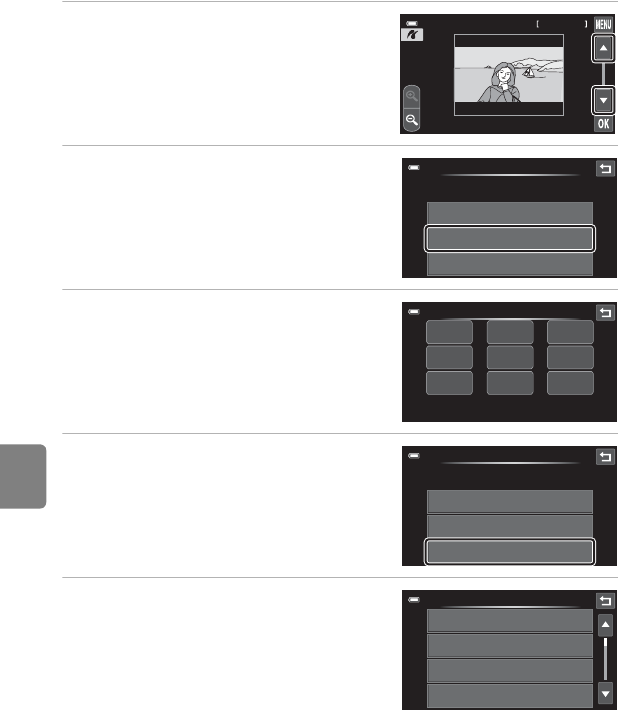
E40
Connecting the Camera to a Printer
Reference Section
Printing Pictures One at a Time
After properly connecting the camera to the printer (E 39), follow the
procedures described below to print a picture.
1 Tap B or C to choose the desired
picture, and tap I.
• Tap o to display 12 thumbnails, and n to
switch back to full-frame playback.
2 Tap Copies.
3 Tap the desired number of copies (up
to nine).
4 Tap Paper size.
5 Tap the desired paper size.
• Tap B or C to scroll through the display.
• To specify paper size using settings on the
printer, tap Default in the paper size option.
12 / 1215/11/2011
PictBridge
Copies
Paper size
Start print
001 prints
Copies
1 23
6
9
5
8
4
7
PictBridge
Copies
Paper size
Start print
004 prints
Paper size
Default
3.5×5 in.
5×7 in.
100×150 mm


















