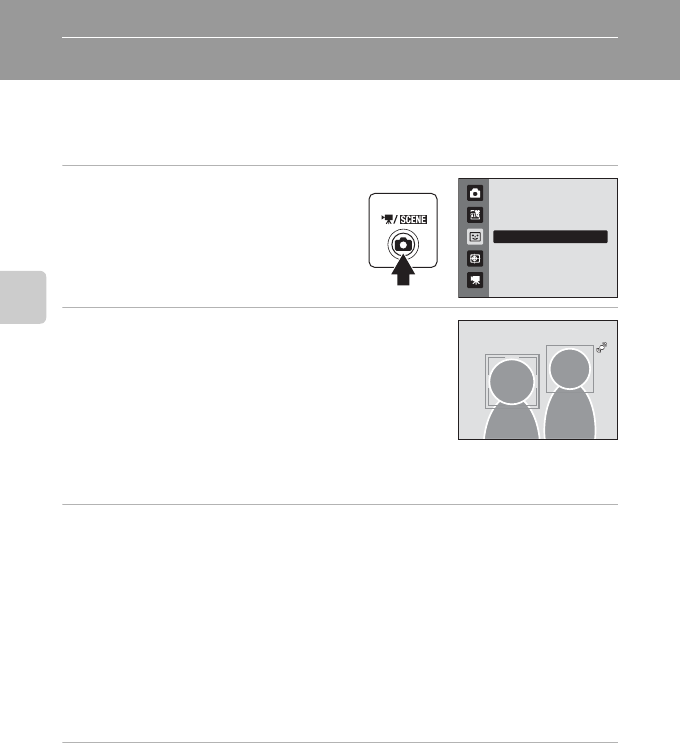
62
More on Shooting
Shooting Smiling Faces (Smart Portrait Mode)
At the default settings, the camera uses face priority to recognize human faces,
and then automatically releases the shutter when a smile is detected (smile timer).
The skin softening option can be used to smooth skin tones of human faces.
1 Press the A button in shooting
mode to display shooting mode
menu, press the multi selector H
or I to select F, and press the k
button.
The camera enters smart portrait mode.
2 Frame a picture.
Point the camera at the subject.
When the camera recognizes a human face, a yellow
double border (focus area) is displayed around that face.
When focus is acquired on that face, the double border
will turn green for a moment and focus is locked.
Up to three faces can be recognized. When the camera
detects more than one face, the double border is displayed around the face closest to
the center of the frame, and single borders around the others.
3 The shutter is automatically released.
If the camera detects that the face framed by the double border is smiling, Smile timer
(A 64) is activated and the shutter is automatically released.
When the camera recognizes a face, the self-timer lamp (A4) blinks. Immediately after
the shutter is released, the self-timer lamp flickers.
Each time the shutter is released, the camera again initiates face recognition and smile
detection operations for continuous automatic shooting.
Pictures can also be taken by pressing the shutter release button. The camera can focus
on the subject at the center of the frame when faces are not recognized.
When the shutter is released, the camera softens the subject’s skin to make it appear
smoother and then records the image (Skin softening; A 64).
4 Shooting ends.
To stop automatic shooting of smiling faces, either turn the camera off, set Smile timer
to Off, or press the A button and select another shooting mode.
Smart portrait
F3.2
F3.2
1/250
1/250


















