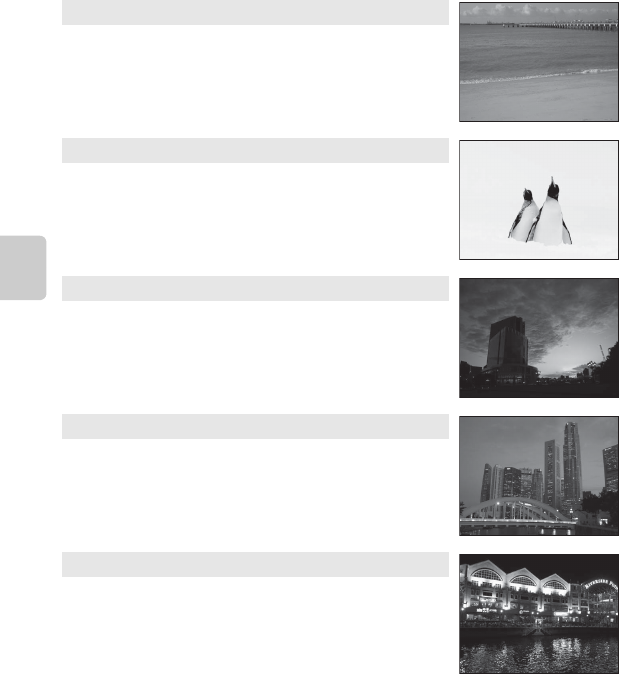
42
Scene Mode (Shooting Suited to Scenes)
Shooting Features
Z Beach
Captures the brightness of such subjects as beaches or sunlit
expanses of water.
• The camera focuses on the area in the center of the frame.
z Snow
Captures the brightness of sunlit snow.
• The camera focuses on the area in the center of the frame.
h Sunset
Preserves the deep hues seen in sunsets and sunrises.
• The camera focuses on the area in the center of the frame.
i Dusk/dawn
Preserves the colors seen in the weak natural light before
sunrise or after sunset.
• The focus area or focus indicator (A6) always glows green
when the shutter-release button is pressed halfway.
j Night landscape
Slow shutter speeds are used to capture stunning night
landscapes.
• Use of a tripod is recommended, but when the camera
determines whether either a tripod is being used or the
camera is hand-held, it changes the shutter-speed
appropriately, therefore night-time landscape shooting
with reduced blurring is possible even when holding the camera by hand.
• When using a tripod in Night landscape mode, there is no need to set Vibration
reduction in the setup menu (A88) to Off.
• The focus area or focus indicator (A6) always glows green when the shutter-release
button is pressed halfway.
O
O
O
O: Use of a tripod is recommended when using scene modes indicated with O. Set
Vibration reduction to Off in the setup menu (A 88) when using a tripod to stabilize
the camera during shooting.


















