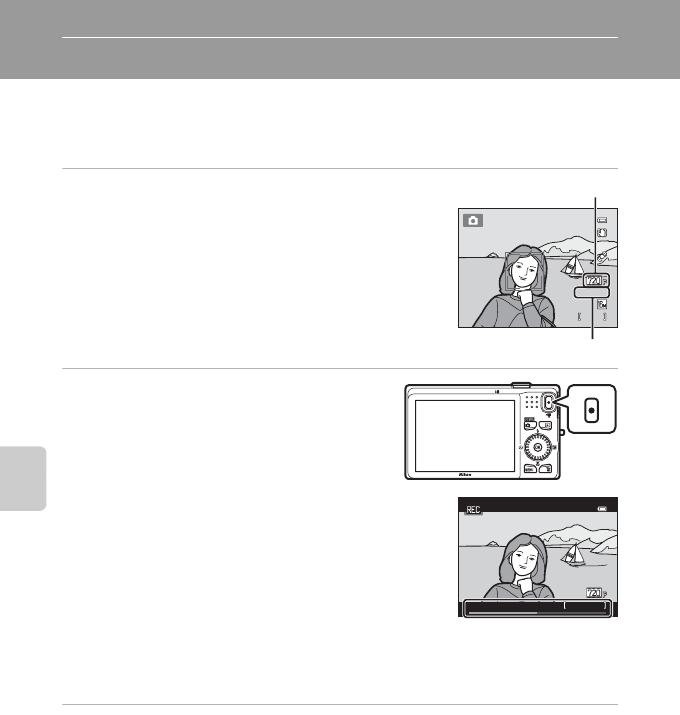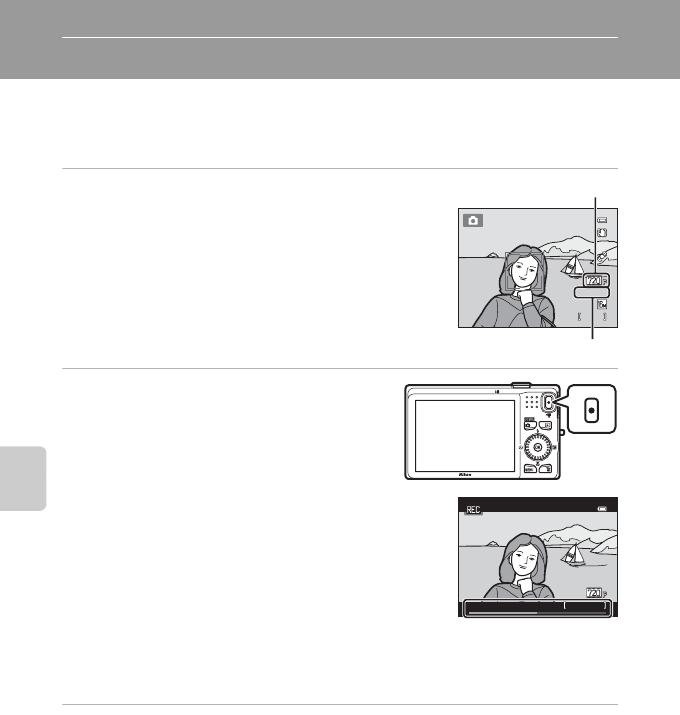
82
Recording and Playing Back Movies
Recording and Playing Back Movies
Recording Movies
You can record movies by simply pressing the b (e movie-record) button.
Color tones, white balance, and other settings are the same when recording
movies as they are when taking pictures.
1 Display the shooting screen.
• The icon for the selected movie option is displayed.
The default setting is n HD 720p (1280×720)
(A 85).
* The remaining recording time shown in the
illustrations in this manual is for example purposes
only.
2 Press the b (e movie-record) button
to start movie recording.
• The camera focuses on the subject in the
center of the frame. Focus areas are not
displayed during recording.
• When n HD 720p (1280×720) or p iFrame 540
(960×540) is selected for Movie options, monitor
display changes to an aspect ratio of 16:9 with movie
recording (the area indicated on the right is recorded).
• If Photo info in the Monitor settings (A 88) in the
setup menu is set to Movie frame+auto info, the area
that will be visible in the movie can be confirmed
before movie recording starts.
• The approximate remaining movie length is displayed. C is displayed while saving to
the internal memory.
• Recording stops automatically when the maximum movie length has been recorded.
3 Press the b (e movie-record) button again to end recording.
760
29m 0s
Movie option
Maximum Movie Length*
14m30s
B Notes About Saving Movies
After a movie has been recorded, it is not fully saved to the internal memory or memory card until
monitor display returns to the shooting display. Do not open the battery-chamber/memory card
lot cover before movies have been fully saved. Removing the memory card or the battery while a
movie is being saved may result in loss of the movie data or damage to the camera or to the
memory card.