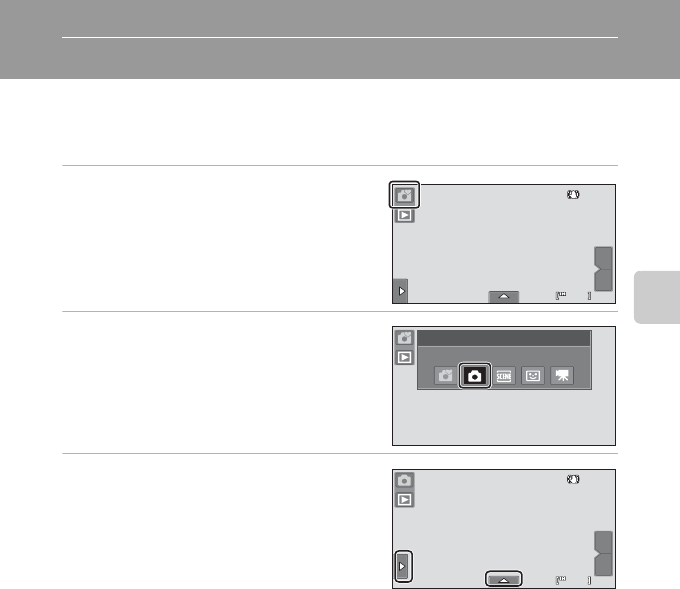
51
More on Shooting
Shooting in A (Auto) Mode
Shooting settings such as flash mode and macro mode can be made. The
Continuous setting or the Subject tracking option, with which the active focus
area moves to track the selected subject, can also be made or applied.
1 Tap the shooting mode icon in
shooting mode.
The shooting mode selection menu is
displayed.
2 Tap A.
The camera enters A (auto) mode.
3 Tap the left or bottom tab to display
the setting controls (A 12), and
check or adjust the settings.
Tap a setting icon to adjust the setting.
See “Adjusting the A (Auto) Mode Setting”
(A 53) for more information.
W
T
36
36
36
Shooting mode
Auto mode
W
T
36
36
36


















