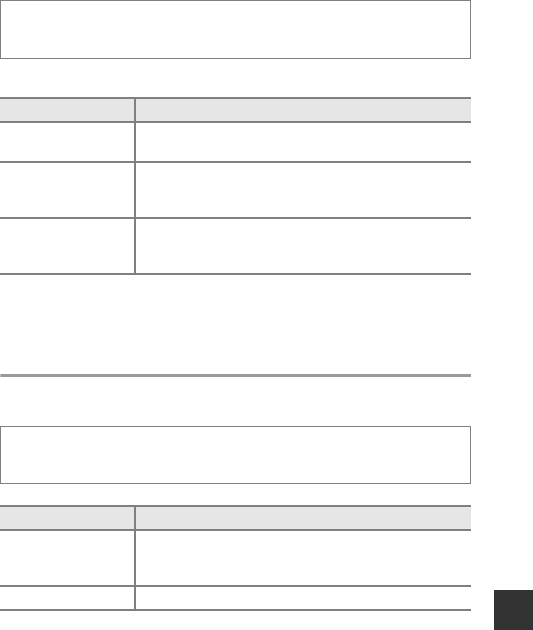
E41
Reference Section
Autofocus Mode
Select how the camera focuses when shooting still images.
C Autofocus Mode for Movie Recording
Autofocus mode for movie recording can be set with Autofocus mode (E60) in
the movie menu.
Quick Effects
B Notes About Quick Effects
The setting may not be changed when using certain settings of other functions.
Select j, k, l, or m mode M d button M j, k, l, or m menu icon M
Autofocus mode M k button
Option Description
ASingle AF
The camera focuses only when the shutter-release button
is pressed halfway.
BFull-time AF
The camera continues focusing even when the shutter-
release button is not pressed halfway. The sound of lens
drive movement is heard while the camera focuses.
a Pre-focus
(default setting)
Even when the shutter-release button is not pressed
halfway, the camera focuses automatically if the
composition of the framed image is significantly changed.
Select j, k, l, or m mode M d button M j, k, l, or m menu icon M
Quick effects M k button
Option Description
p On
(default setting)
In j, k, l, or m mode, press the k button immediately
after releasing the shutter to display the effect selection
screen and use the quick effects function (A44).
Off Disables the quick effects function (during shooting).


















