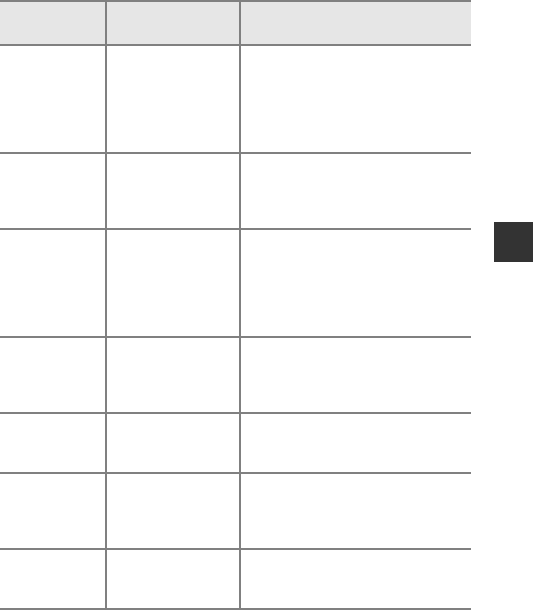
65
Shooting Features
White balance
Hue (using the
creative slider)
(A55)
When hue is adjusted using the
creative slider, White balance in the
shooting menu cannot be set. To set
White balance, select P in the
creative slider setting screen to reset
the brightness, vividness, and hue.
Continuous Self-timer (A53)
If the self-timer is used when Pre-
shooting cache is selected,
Continuous operates using the
Single setting.
ISO sensitivity Continuous (A62)
When Pre-shooting cache,
Continuous H: 120 fps, Continuous
H: 60 fps, or Multi-shot 16 is selected,
the ISO sensitivity setting is
automatically specified according to
the brightness.
AF area mode
White balance
(A62)
When a setting other than Auto is
selected for White balance in Target
finding AF mode, the camera does
not detect the main subject.
Quick effects Continuous (A62)
The quick effects function cannot be
used for images with continuous
shooting.
Smile timer Blink proof (A63)
When Blink proof is set to On, Smile
timer operates using the On (single)
setting if On (continuous) or On
(BSS) is set.
Blink proof Smile timer (A63)
When Smile timer is set to On
(continuous) or On (BSS),
Blink
proof oper
ates us
ing the Off setting.
Restricted
function
Option Description


















