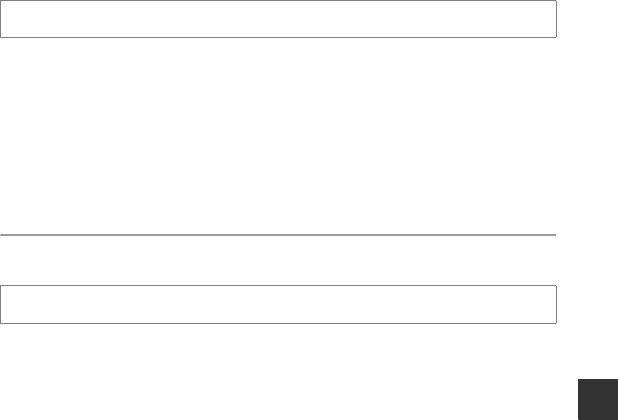
E65
Reference Section
Auto Off
Set the amount of time that elapses before the camera enters standby mode (A 11).
You can select 30 s (default setting), 1 min, 5 min, or 30 min.
C Notes About Auto Off
The time that passes before the camera enters standby mode is fixed in the following situations:
• When a menu is displayed: 3 minutes (when auto off is set to 30 s or 1 min)
• When the audio/video cable is connected: 30 minutes
Format Memory/Format Card
Use this option to format the internal memory or a memory card.
Formatting the internal memory or memory cards permanently deletes all data. Data
that has been deleted cannot be recovered. Make sure to transfer important images to a
computer before formatting.
• Do not turn the camera off or open the battery-chamber/memory card slot cover during
formatting.
• To format the camera’s internal memory, remove the memory card. The Format memory
option is displayed in the setup menu.
• To format a memory card, insert the memory card into the camera. The Format card
option is displayed in the setup menu.
d button M z menu icon M Auto off M k button
d button M z menu icon M Format memory/Format card M k button


















