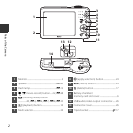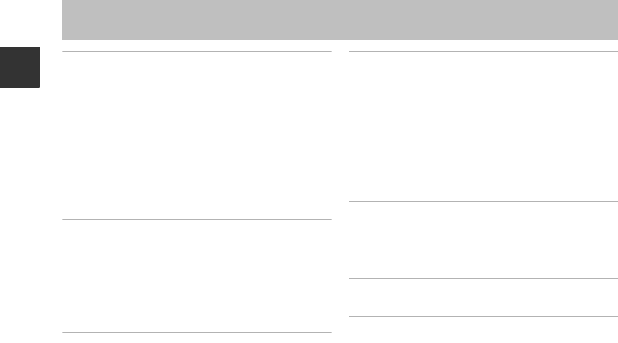
xiv
Introduction
Introduction................................................... ii
Read This First....................................................... ii
Attaching the Camera Strap............................... ii
About This Manual................................................... ii
Information and Precautions............................ iv
For Your Safety ................................................... vii
WARNINGS .................................................................. vii
Notices.................................................................... xi
Parts of the Camera..................................... 1
The Camera Body................................................. 1
The Monitor ........................................................... 3
Shooting Mode.......................................................... 3
Playback Mode ........................................................... 5
Preparing for Shooting............................... 6
Insert the Batteries and Memory Card......... 6
Applicable Batteries................................................. 6
Removing the Batteries or Memory Card
... 7
Internal Memory and Memory Cards............ 7
Turn the Camera On and Set the Display
Language, Date, and Time................................ 8
Using the Camera...................................... 12
Shooting with Scene Auto Selector Mode
... 12
Using the Zoom...................................................... 14
The Shutter-release Button.............................. 14
Play Back Images............................................... 16
Delete Images .................................................... 17
Using the Flash and Self-timer..................... 19
Shooting Features..................................... 20
Changing the Shooting Mode ..................... 20
Recording and Playing Back Movies.......... 22
Using the Menus........................................ 24
Connecting the Camera to a TV,
Computer, or Printer................................. 26
Connection Methods....................................... 26
Using ViewNX 2 ................................................. 28
Installing ViewNX 2................................................ 28
Transferring Images to the Computer....... 29
Viewing Images....................................................... 31
Table of Contents