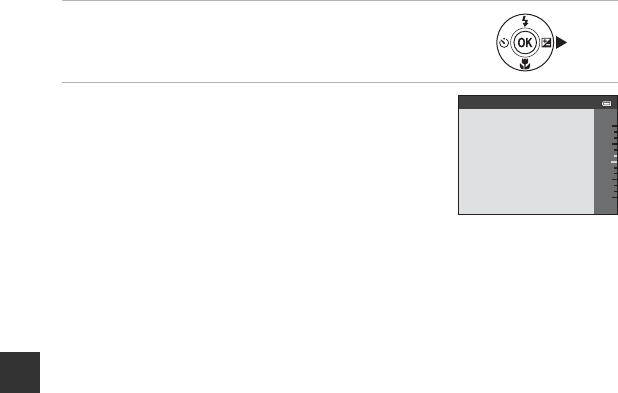
E16
Reference Section
Adjusting Brightness (Exposure Compensation)
You can adjust overall image brightness.
1 Press the multi selector K (o).
2 Select a compensation value and press the
k button.
• To brighten the image, set a positive (+) value.
• To darken the image, set a negative (–) value.
• The compensation value is applied, even without pressing
the k button.
C Exposure Compensation Value
• The setting may not be available with some shooting modes (E17).
• The setting applied in A (auto) mode is saved in the camera’s memory even after the camera is
turned off.
Exposure compensation
+2.0
+0.3
-2.0


















