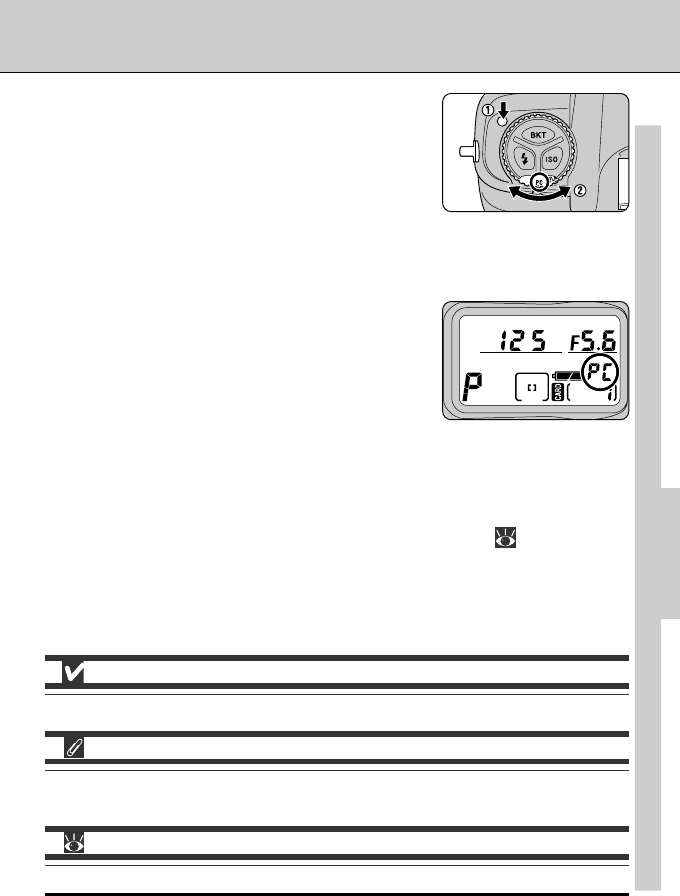
149
CONNECTING TO A COMPUTER
2
To allow data to be transferred between the com-
puter and the camera, turn the camera mode dial to
PC. The computer will not recognize the camera if
the mode dial is set to any other position.
Note that the “hot plug” support provided by the IEEE 1394 interface makes it
possible to reverse steps 1 and 2 by turning the camera on and setting the mode dial
to PC before connecting the device to the computer.
If the camera is properly connected and Nikon Cap-
ture 3 Camera Control is running, PC will be displayed
in the control panel on top of the camera (PC will not
be displayed when Nikon View Nikon Transfer is run-
ning). If continuous shooting mode is selected while
Nikon Capture 3 is running and the camera shutter-
release button is held down, the rate at which photographs are taken may slow.
If neither Nikon View Nikon Transfer nor Nikon Capture 3 Camera Control is
running when the camera is connected, the camera will function normally. The
only exception is that if the mode dial is set to PC, the shooting mode (single-
frame or continuous) must be set using Custom Setting 30 ( pg. 180).
3
To terminate the connection between the camera and computer, exit Nikon
View or Nikon Capture 3 and turn the camera mode dial to another setting. If
you are using Nikon Capture 3 wait until PC is no longer displayed in the control
panel before disconnecting the cable.
Do not turn the camera off while data transfer is in progress.
Shooting Speed (Nikon Capture 3)
The shooting speed may drop when the camera shutter-release button is used to take photo-
graphs with the camera connected to a computer running Nikon Capture 3.
For more information on:
pg. 180 Custom Setting 30


















