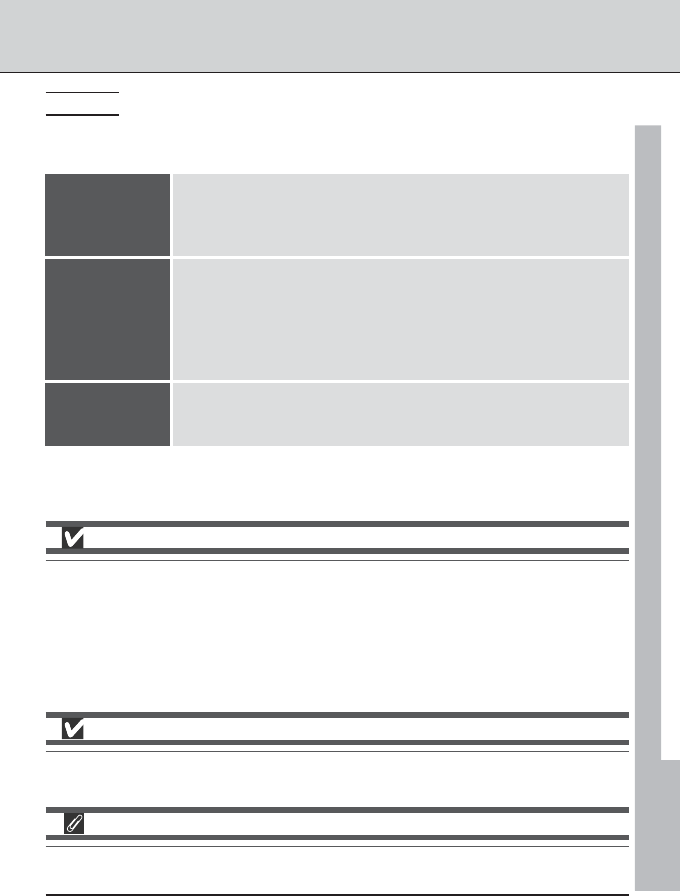
195
TECHNICAL NOTES—CARING FOR YOUR CAMERA
Servicing Your Camera and Accessories
Your camera is a precision machine and requires regular servicing. We recommend that you
have your camera inspected by your retailer or Nikon service representative once every one
to two years, and that you have it serviced once every three to five years (note that fees are
charged for these services). Frequent inspection and servicing are particularly recommended
if you use your camera professionally. When having your camera inspected or serviced, we
recommend that you bring you bring any accessories regularly used with the camera, such as
lenses and flash units.
Should the monitor break, care should be taken to avoid injury due to broken glass and to
prevent liquid crystal touching the skin or entering the eyes or mouth.
In rare instances, static electricity from a brush or cloth may cause the control panels to brighten
or darken. This does not indicate a malfunction; the display will shortly return to normal.
Cleaning
When cleaning the camera body, lens, mirror, viewfinder, and monitor, follow the
precautions listed in the table below.
Camera Body
Use a blower to remove dust and lint, then wipe gently with a soft, dry
cloth. After using the camera at the beach or seaside, wipe off any
sand or salt with a cloth lightly dampened with pure water and then
dry thoroughly.
Lens, Mirror,
Viewfinder
These elements are made of glass and are easily damaged. Remove
dust and lint with a blower. If using an aerosol blower, keep the can
vertical (tilting the can could result in liquid being sprayed on lens,
mirror, or viewfinder). To remove fingerprints and other stains, apply a
small amount of lens cleaner to a soft cloth and clean the lens with
care.
Monitor
Remove dust and lint with a blower. To remove fingerprints and other
stains, wipe the surface lightly with a soft cloth or chamois leather. Do
not apply pressure, as this could result in damage or malfunction.


















