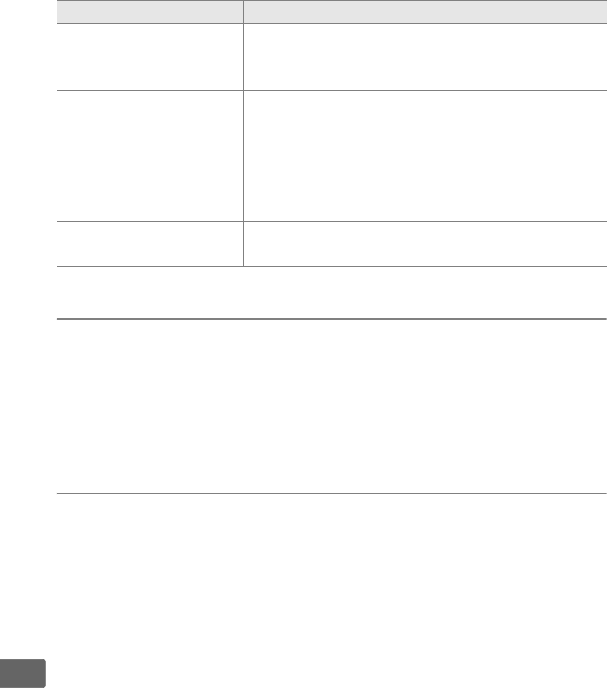
332
U
❚❚Live View
Selecting [Live view] displays the following options:
f2: Multi Selector
If [Reset meter-off delay] is selected, operating the multi selector
when the exposure meters are off (pg. 50) will activate the
exposure meters.
If [Do nothing] (the default option) is selected,
the exposure meters will not be activated when the multi selector
is pressed.
f3: Photo Info/Playback
At the default setting of [Info13/Playback42], pressing 1 or 3
in full-frame playback changes the photo information displayed,
while pressing 4 or 2 displays additional images.
To reverse the
role of the multi selector buttons so that pressing 1 or 3 displays
additional images and pressing 4 or 2 changes the photo
information displayed, select [Info42/Playback13].
Option Description
J
Select center
focus point
(default)
Pressing the center of the multi selector in live
view selects the center focus point.
p
Zoom on/off
Press the center of the multi selector to toggle
zoom on and off.
Choose the initial zoom
setting from [Low magnification], [Medium
magnification], and [High magnification]. The
zoom display will center on the active focus
point.
Not used
Pressing the center of the multi selector has no
effect in live view.


















