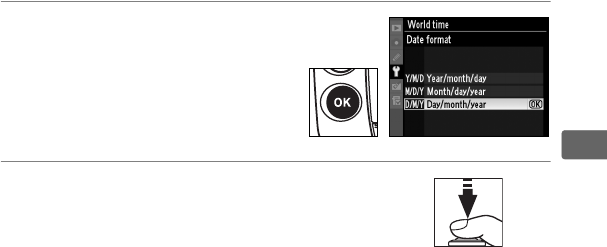
41
s
8 Set date format.
Press 1 or 3 to choose the
order in which the year, month,
and day will be displayed and
press J.
9 Exit to shooting mode.
Press the shutter-release button halfway
to exit to shooting mode.
A The B Icon
If a flashing B icon appears in the top control panel the first time the
camera is used, check that clock settings (including time zone and
daylight saving time) are correct.
The icon will stop flashing when the J
button is pressed to exit the menu.
A The Clock Battery
The camera clock is powered by a separate, non-rechargeable CR1616
lithium battery with a life of about four years.
When this battery is
exhausted, a B icon will be displayed in the top control panel while the
exposure meters are on.
For information on replacing the clock battery,
see page 398.
A The Camera Clock
The camera clock is less accurate than most watches and household
clocks.
Check the clock regularly against more accurate time pieces and
reset as necessary.


















