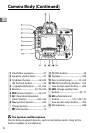13
X
* Displayed when an optional flash unit is attached (pg. 187).
The flash-
ready indicator lights when the flash is charged.
D No Battery
When the battery is totally exhausted or no battery is inserted, the display
in the viewfinder will dim.
This is normal and does not indicate a
malfunction.
The viewfinder display will return to normal when a fully-
charged battery is inserted.
D The Control Panel and Viewfinder Displays
The brightness of the control panel and viewfinder displays varies with
temperature, and the response times of the displays may drop at low
temperatures.
This is normal and does not indicate a malfunction.
12 ISO sensitivity indicator.........104
Auto ISO sensitivity
indicator......................................106
13 ISO sensitivity............................104
14 Frame count..................................49
Number of exposures
remaining ......................................49
Number of shots remaining
before memory buffer fills.......88
Preset white balance
recording indicator..................151
Exposure compensation
value.............................................128
PC mode indicator...................259
15 “K” (appears when memory
remains for over 1000
exposures).....................................49
16 Flash-ready indicator
*
.............199
17 FV lock indicator.......................199
18 Flash sync indicator.................326
19
Aperture stop indicator
..119, 385
20 Battery indicator.........................48
21 Electronic analog exposure
display ..........................................122
Exposure compensation display
.........................................................128
Tilt indicator................................335
22 Exposure compensation
indicator.......................................128
23 Exposure and flash bracketing
indicator.......................................131