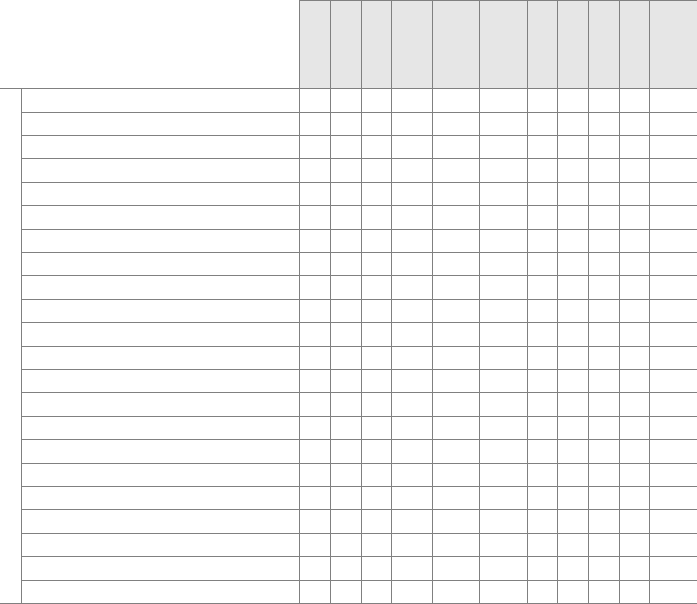
222
Custom Settings
4
a1: AF-C priority selection zzzz z zzzzzz
a2: Number of focus points zzzz z zzzzzz
a3: Built-in AF-assist illuminator zzz z z ———z — z
a4: Rangefinder zzzz z zzzzzz
b1: EV steps for exposure cntrl zzzz z zzzzzz
c1: Shutter-release button AE-L zzzz z zzzzzz
c2: Auto off timers zzzz z zzzzzz
c3: Self-timer zzzz z zzzzzz
c4: Remote on duration (ML-L3) zzzz z zzzzzz
d1: Beep zzzz z zzzzzz
d2: Viewfinder grid display zzzz z zzzzzz
d3: ISO display zzzz z zzzzzz
d4: File number sequence zzzz z zzzzzz
d5: Exposure delay mode zzzz z zzzzzz
d6: Print date zzzz z zzzzzz
e1: Flash cntrl for built-in flash — — zz — — ———— —
e2: Auto bracketing set — — zz — — ———— —
f1: Assign Fn button zzzz z zzzzzz
f2: Assign AE-L/AF-L button zzzz z zzzzzz
f3: Reverse dial rotation zzzz z zzzzzz
f4: Slot empty release lock zzzz z zzzzzz
f5: Reverse indicators zzzz z zzzzzz
1 Reset with Reset shooting menu (0 150).
2 Reset with two-button reset (0 53).
Individual settings for multiple exposure are
unaffected.
3 Reset when mode dial is rotated to new setting.
4 Reset with Reset custom settings (0 156).
i j P
S, A,
M
k, p,
n, o,
s
l, m,
r, t,
u, v
w % g (
x, y,
z, 0,
3, 1,
2, 3


















