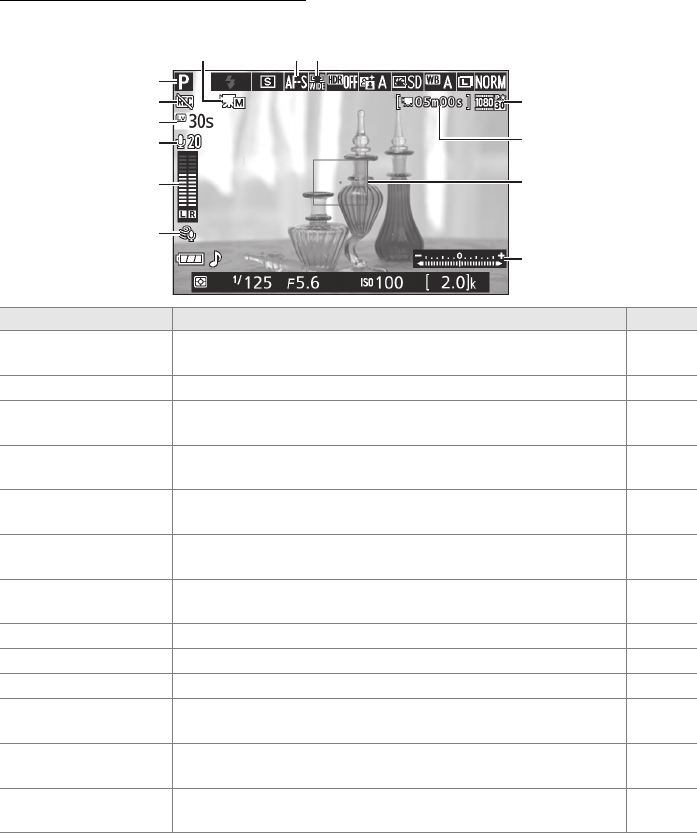
122 Live View
The Live View Display
Note: Display shown with all indicators lit for illustrative purposes.
Item Description 0
q
Shooting mode The mode currently selected with the mode dial.
19, 30,
37, 82
w
“No movie” icon Indicates that movies can not be recorded. —
e
Time remaining
The amount of time remaining before live view ends
automatically.
Displayed if shooting will end in 30 s or less.
124, 129
r
Microphone
sensitivity
Microphone sensitivity for movie recording. 128
t
Sound level
Sound level for audio recording.
Displayed in red if level is
too high; adjust microphone sensitivity accordingly.
128
y
Wind noise
reduction
Displayed when On is selected for Movie settings > Wind
noise reduction in the shooting menu.
128
u
Manual movie
settings indicator
Displayed when On is selected for Manual movie settings
in mode M.
129
i
Focus mode The current focus mode. 119
o
AF-area mode The current AF-area mode. 120
!0
Movie frame size The frame size of movies recorded in movie mode. 128
!1
Time remaining
(movie mode)
The recording time remaining in movie mode. 126
!2
Focus point
The current focus point.
The display varies with the option
selected for AF-area mode (0 120).
121
!3
Exposure indicator
Indicates whether the photograph would be under- or over-
exposed at current settings (mode M only).
87
!3
!1
!2
!0
q
w
e
r
t
y
oiu


















