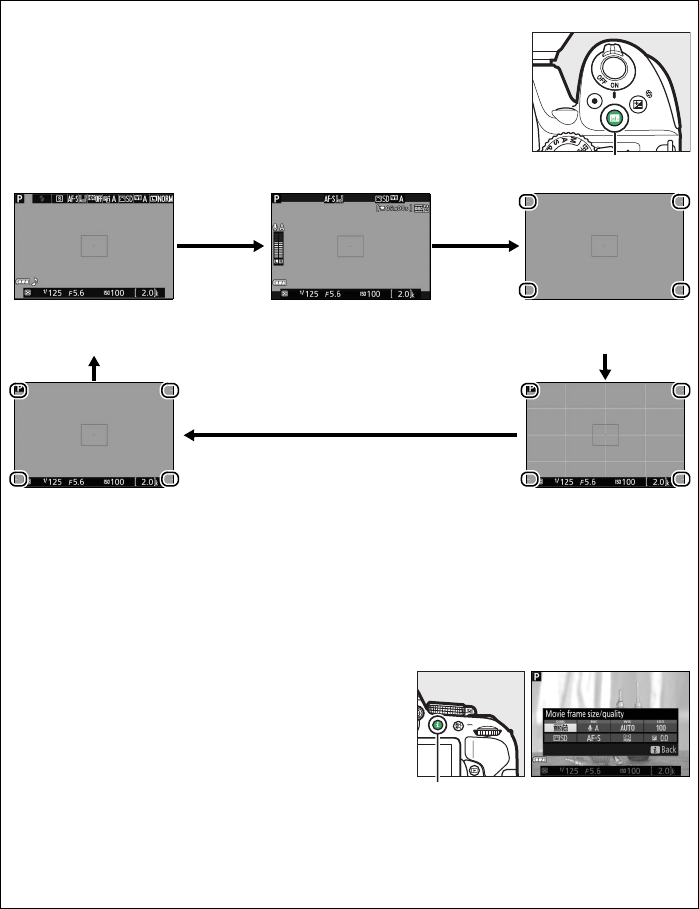
123Live View
A Live View/Movie Recording Display Options
Press the R button to cycle through display options as shown below.
Circled areas indicate edges of movie frame crop.
Show detailed
photo indicators
Show movie indicators
(0 128)
*
Hide indicators
*
Show basic photo
indicators *
Framing grid
*
* A crop showing the area recorded is displayed during movie recording when frame sizes
other than 640 × 424 are selected for Movie settings > Frame size/frame rate in the
shooting menu (0 128; the area outside the movie frame crop is grayed out when movie
indicators are displayed).
A Camera Settings
Except when movie indicators are displayed, you can
access the following live view photography settings
by pressing the P button: image quality (0 59), image
size (0 61), bracketing increment (0 109), HDR
(0 96), Active D-Lighting (0 94), white balance
(0 101), ISO sensitivity (0 67), Picture Controls
(0 111), focus mode (0 119), AF-area mode (0 120),
metering (0 90), flash mode (0 63, 65), flash
compensation (0 93), and exposure compensation
(0 92).
When movie indicators are displayed, movie
settings can be adjusted (0 122).
R button
P button


















