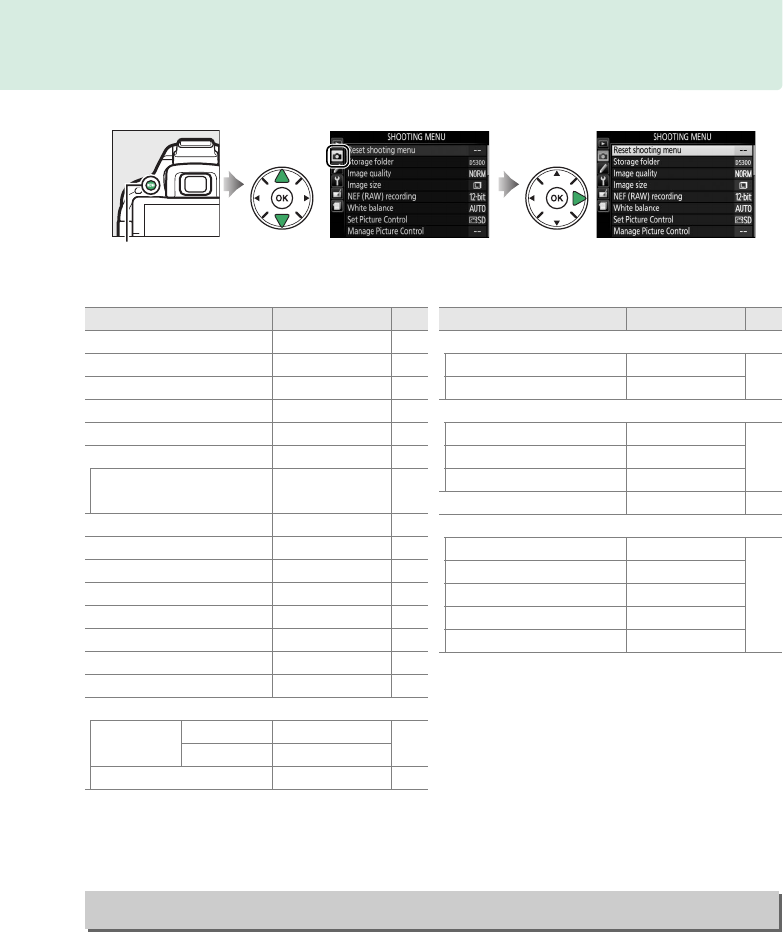
177C The Shooting Menu: Shooting Options
C The Shooting Menu: Shooting Options
To display the shooting menu, press G and select the C (shooting menu) tab.
The shooting menu contains the following options:
* Default varies with country of purchase.
Note: Depending on camera settings, some items may be grayed out and unavailable.
Select Yes to reset shooting menu settings.
G button
Option Default 0
Reset shooting menu — 177
Storage folder — 178
Image quality JPEG normal 59
Image size Large 61
NEF (RAW) recording 12-bit 178
White balance Auto 101
Fluorescent
Cool-white
fluorescent
102
Set Picture Control Standard 111
Manage Picture Control — 115
Auto distortion control Off 179
Color space sRGB 179
Active D-Lighting Auto 94
HDR (high dynamic range) Off 96
Long exposure NR Off 180
High ISO NR Normal 180
ISO sensitivity settings
ISO sensitivity
P, S , A , M 100
67
Other modes Auto
Auto ISO sensitivity control Off 181
Release mode
m, w Continuous H
45
Other modes Single frame
Multiple exposure
Multiple exposure mode Off
98Number of shots 2
Auto gain On
Interval timer shooting Off 68
Movie settings
Frame size/frame rate
*
—
128
Movie quality Normal
Microphone Auto sensitivity
Wind noise reduction Off
Manual movie settings Off
Option Default 0
Reset Shooting Menu
G button ➜ C shooting menu


















