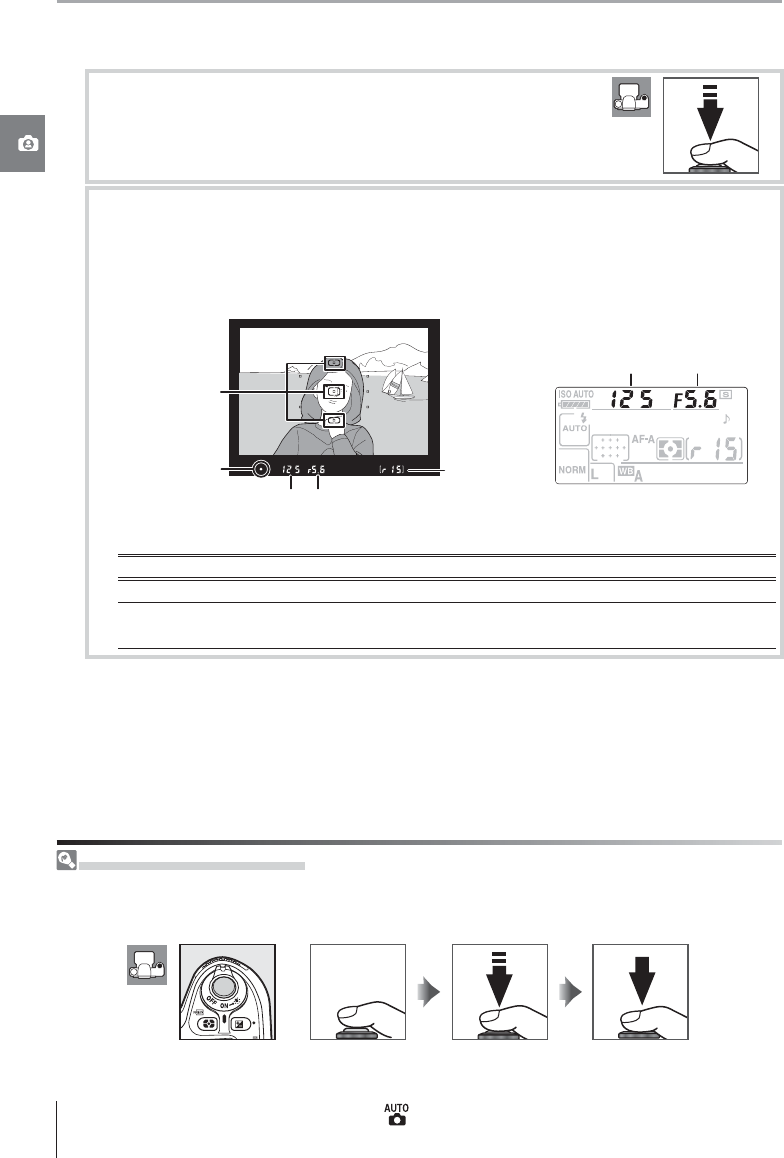
22 Tutorial: “Point-and-Shoot” Photography ( Mode)
The Shutter-Release Button
The camera has a two-stage shutter-release button. The camera focuses when the shutter-release
button is pressed halfway. To take the photograph, press the shutter-release button the rest of the
way down.
5
Focus.
5.1 Press the shutter-release button halfway to focus. The cam-
era will select the focus area automatically. If the subject
is dark, the fl ash may pop up and the AF-assist illuminator
may light.
5.2 When the focus operation is complete, the selected focus areas will be briefl y high-
lighted, a beep will sound, and the in-focus indicator (●) will appear in the view-
fi nder (the beep may not sound if the subject is moving). While the shutter-release
button is pressed halfway, focus will lock and the number of exposures that can be
stored in the memory buff er will be displayed in the viewfi nder.
Selected
focus area
In-focus
indicator
Shutter speed
Aperture
Buff er
capacity
View nder
Shutter speed Aperture
Control panel
In-focus indicator Description
●
Subject in focus.
●
(blinks)
Camera unable to focus on subject in focus area using autofocus.
Focus
Take photograph


















