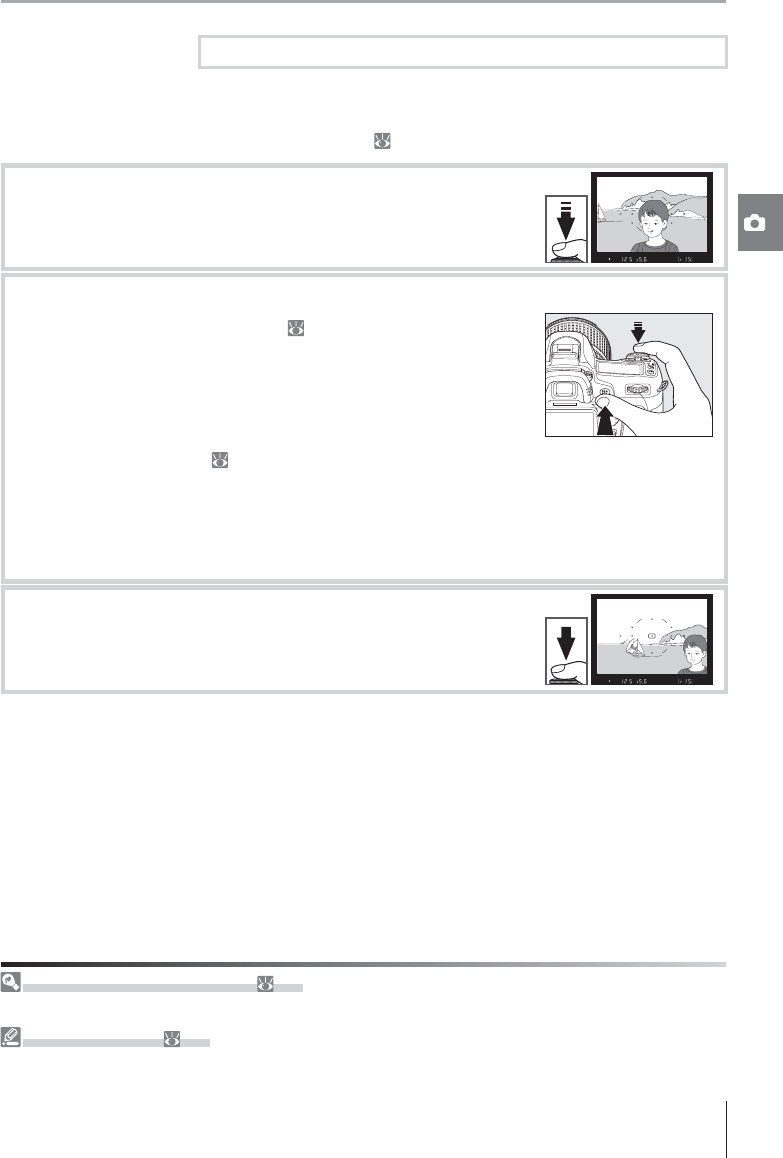
31Reference: More on Photography (All Modes) / Focus
Focus Lock
Controls used: AE-L/AF-L button (AF-A/AF-C)/Shutter-release button (AF-S)
Focus lock can be used to change the composition after focusing, making it possible to fo-
cus on a subject that will not be in a focus area in the fi nal composition. It can also be used
when the autofocus system is unable to focus ( 29).
1
Position the subject in the selected focus area and press the
shutter-release button halfway to initiate focus.
2
Check that the in-focus indicator (●) appears in the viewfi nder.
AF-A and AF-C autofocus modes ( 29)
Press the AE-L/AF-L button to lock both focus and exposure.
Focus will remain locked while the AE-L/AF-L button is pressed,
even if you later remove your fi nger from the shutter-release
button.
AF-S autofocus modes ( 29)
Focus will lock automatically when the in-focus indicator appears, and remain locked
until you remove your fi nger from the shutter-release button. Focus can also be
locked by pressing the AE-L/AF-L button (see below).
An AE-L icon will be displayed in the viewfi nder.
3
Recompose the photograph and shoot.
Focus will remain locked between shots as long as the shutter-release button is kept pressed
halfway, allowing several photographs in succession to be taken at the same focus setting.
Focus will also remain locked between shots while the AE-L/AF-L button is pressed.
Do not change the distance between the camera and the subject while focus lock is in ef-
fect. If the subject moves, focus again at the new distance.
Continuous Shooting Mode ( 36)
Use the AE-L/AF-L button to lock focus in continuous shooting mode.
18 — AE-L/AF-L ( 94)
This option controls the behavior of the AE-L/AF-L button.


















