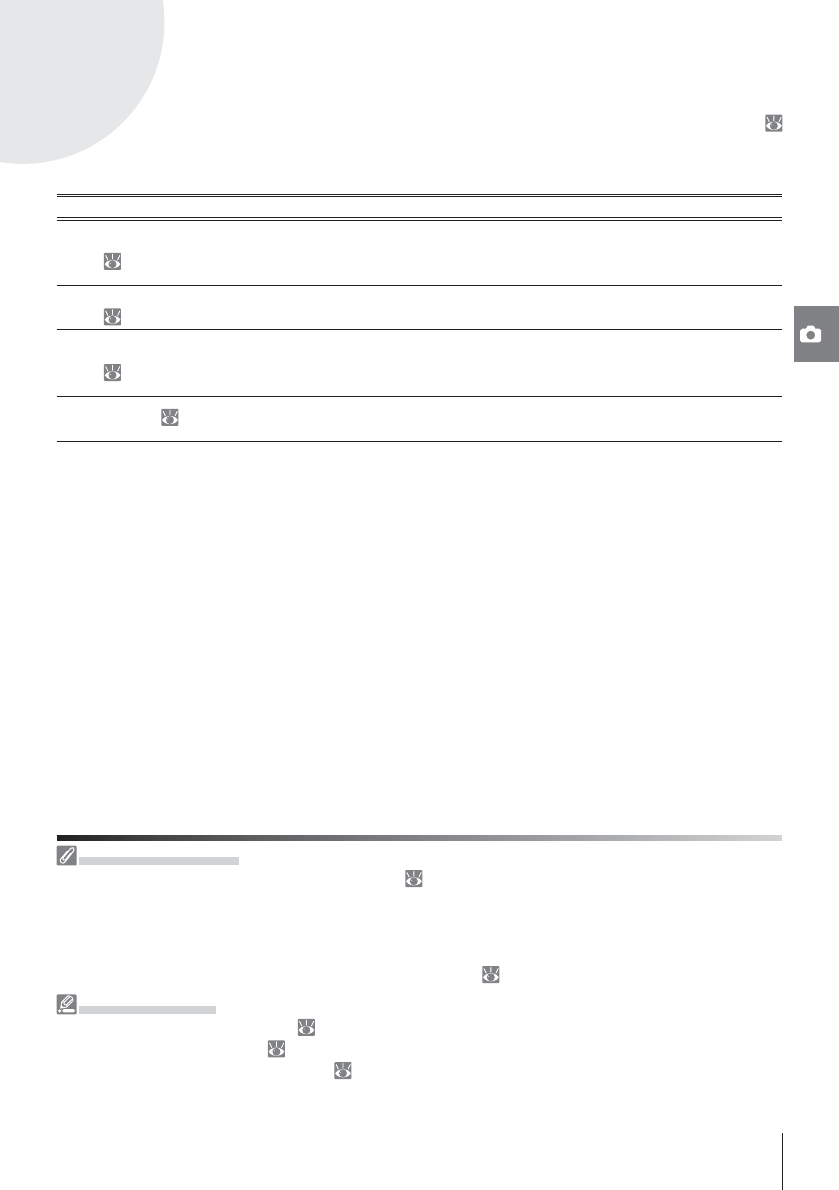
45Reference: P, S, A, and M Modes
Lens Aperture Ring
When using a CPU lens equipped with an aperture ring ( 117), lock the aperture ring at the minimum aper-
ture (highest f/-number). Type G lenses are not equipped with an aperture ring.
Non-CPU lenses can only be used in exposure mode M, when aperture can be adjusted manually using
the lens aperture ring (in other modes, the shutter-release will be disabled). The camera exposure me-
ter, ISO Auto, and variety of other features can not be used (
117).
Custom Settings
Use Custom Setting 7 (ISO auto; 88) to enable auto ISO sensitivity control in P, S, A, and M modes.
Custom Setting 10 (EV step; 89) determines the size of the increments used for exposure control.
Custom Setting 15 (Command Dials; 91) determines the roles played by the main and sub-com-
mand dials in setting shutter speed and aperture.
P, S, A, and M modes off er control over a variety of advanced settings, including exposure (
52), white balance, and image optimization. Each of these modes off ers a diff erent degree
of control over shutter speed and aperture:
Mode Description
P
Programmed auto
( 47)
Camera sets shutter speed and aperture for optimal exposure. Recom-
mended for snapshots and in other situations in which there is little
time to adjust camera settings.
S
Shutter-priority auto
( 48)
User chooses shutter speed; camera selects aperture for best results.
Use to freeze or blur motion.
A
Aperture-priority auto
( 49)
User chooses aperture; camera selects shutter speed for best results.
Use to blur background or bring both foreground and background into
focus.
M Manual (
50)
User controls both shutter speed and aperture. Set shutter speed to
“bulb” or “--” for long time-exposures.
P, S, A, and M Modes


















