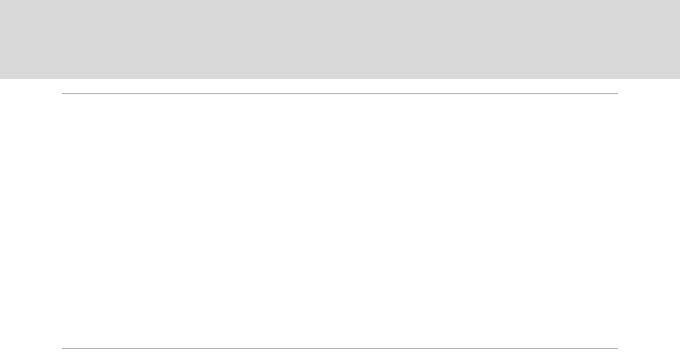
ix
Table of Contents
Connecting to Televisions, Computers and Printers............................................................52
Connecting to a TV..............................................................................................................................52
Connecting to a Computer...............................................................................................................53
Before Connecting the Camera..................................................................................................................53
Transferring Pictures from the Camera to a Computer...............................................................54
Connecting to a Printer......................................................................................................................57
Connecting the Camera and Printer........................................................................................................58
Printing Pictures One at a Time..................................................................................................................59
Printing Multiple Pictures...............................................................................................................................60
Creating a DPOF Print Order: Print Set.........................................................................................63
Connecting to an ImageLink-compatible Printer....................................................................65
Removing the Dock Insert.............................................................................................................................65
d Shooting, Playback and Setup Menus.............................................................................66
Shooting Options: The Shooting Menu.......................................................................................66
Displaying the Shooting Menu...................................................................................................................66
A Image Mode....................................................................................................................................................67
B White Balance.................................................................................................................................................69
C Continuous......................................................................................................................................................71
F Color Options..................................................................................................................................................72
Restrictions on Camera Settings................................................................................................................73
Playback Options: The Playback Menu........................................................................................74
Displaying the Playback Menu....................................................................................................................74
b Slide Show........................................................................................................................................................76
c Delete...................................................................................................................................................................77


















