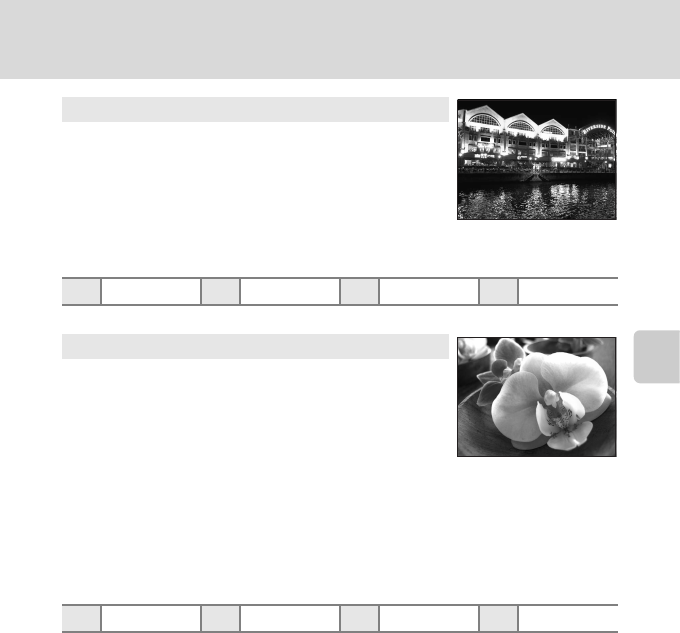
37
Using the Scene Mode
Shooting Suited for the Scene
* Other settings can be selected.
* Other settings can be selected. Note that the flash may be unable to light entire subject at
distances of less than 50 cm (1 ft. 8 in.).
j Night landscape O
Slow shutter speeds are used to produce stunning night
landscapes.
• Camera focuses at infinity. The focus area or focus indicator
(A 6) always glows green when the shutter-release button
is pressed halfway. Note, however, that objects in the
foreground may not always be in focus.
• The AF-assist illumination turns off automatically regardless of
the setting of the AF-assist illumination (A92).
m W n Off* p Off o 0.0*
k Close-up
Photograph flowers, insects and other small objects at close
range.
• The macro mode (A 31) will turn ON and the zoom will
move to a position that allows macro shooting.
• The camera can focus on objects as close as 5 cm (2 in.) at
the widest zoom position where G is displayed, and as
close as 7 cm (2.8 in.) when zoomed in one step from that
zoom position.
• Camera focuses on subject in center of frame.
• The camera focuses continuously until the shutter-release
button is pressed halfway to lock the focus.
• As pictures are easily affected by camera shake, check the
Motion detection (A92) setting and hold the camera
steadily.
m W* n Off* p On o 0.0*
O: For those scene modes with O, use of a tripod is recommended.


















