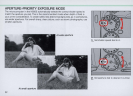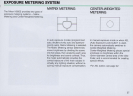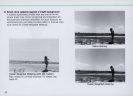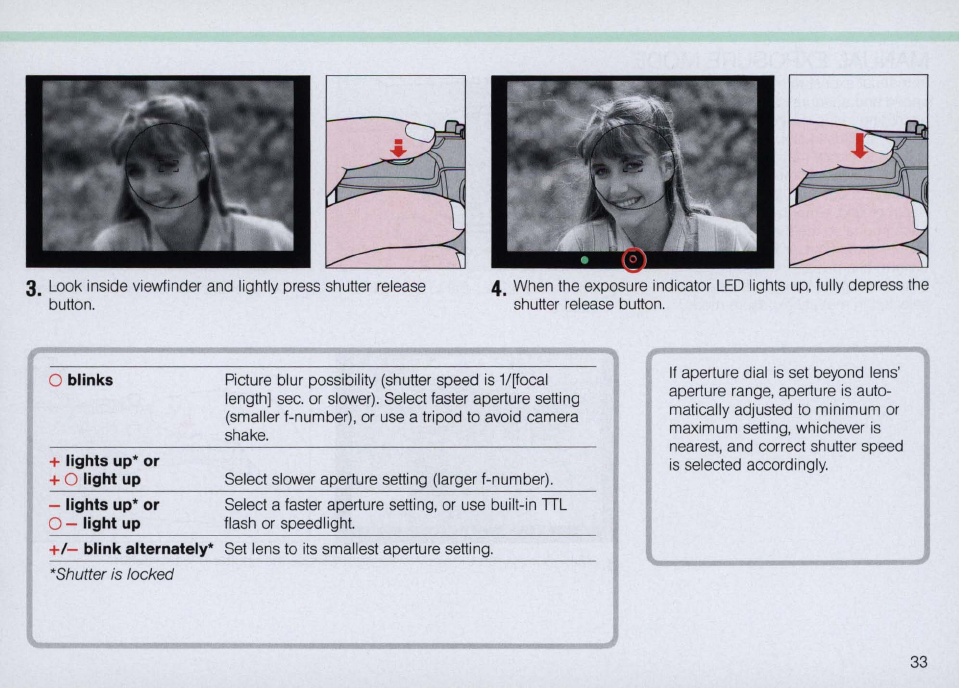
3.
Look inside viewfinder and lightly press shutter release
button.
4.
When the exposure indicator
LED
lights up, lully depress the
shutter release button.
o blinks
+ lights
up
· or
+ 0 light
up
- lights
up
· or
O - light
up
Picture blur possibility (shutter speed
is
1/[local
length)
sec.
or slower). Select laster aperture setting
(smaller I-number), or use a tripod to avoid camera
shake.
Select slower aperture setting (larger I-number).
Select a laster aperture setting, or use built-in
TIL
flash or speedlight.
+/- blink alternately· Set lens to its smallest aperture setting.
'Shutter is locked
II
aperture dial
is
set beyond lens'
aperture range, aperture
is
auto-
matically adjusted to minimum or
maximum setting, whichever
is
nearest, and correct shutter speed
is
selected accordingly.
33