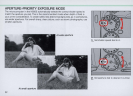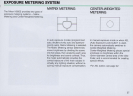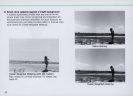Tsetting
For
long-time exposures, use the T setting. .
To
avoid camera shake,
it
is advisable to use a tripod.
1. Set the shutter speed dial to
T.
2. Fully depress the shutter release button then remove finger
from the button. After 0.5 sec., exposure begins.
3. During exposure, the self-timer indicator
LED
blinks every
second.
36
4.
To
stop the exposure, lightly press the shutter release button.
- Long-time exposures can be performed
in
self-timer
operation; for self-timer operation, see pages 44
to
45.
- A fresh set of alkaline-manganese batteries will allow
you
to
perform long-time exposure for approximately
seven hours.
-
The
T setting can only be used
in
manual exposure
mode; be sure to set the aperture dial to a setting other
than
S.
With the shutter speed dial at T and the aper-
ture dial set
at
S,
lightly pressing the shutter release
button causes the self-timer indicator
LED
to
blink