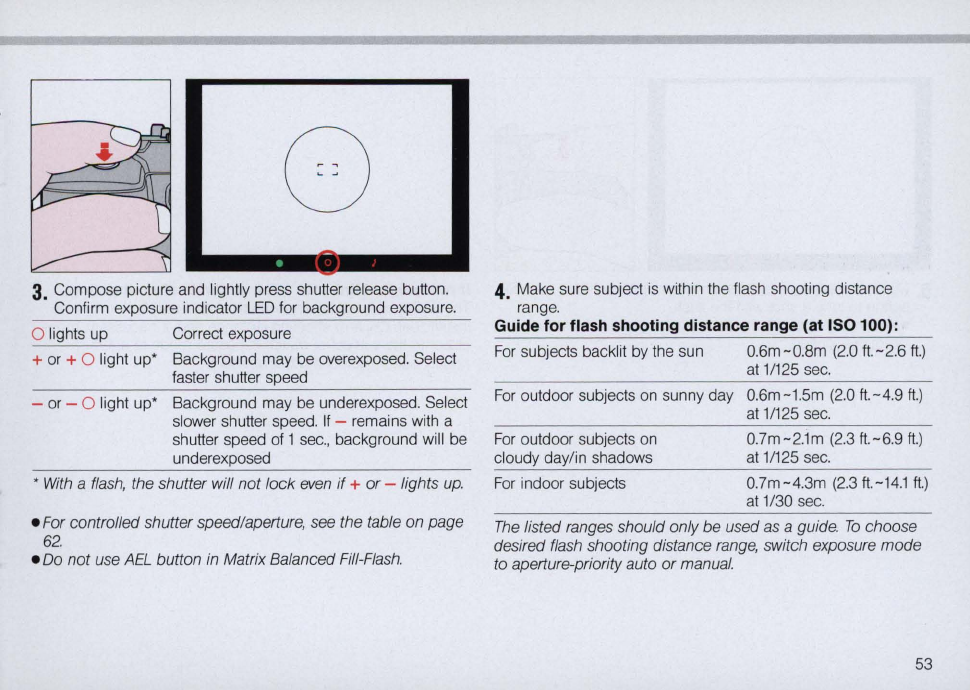
3.
Compose picture and lightly press shutter release button.
Confirm exposure indicator
LED
for background exposure.
o lights up Correct exposure
+ or + 0 light
up'
Background may
be
overexposed. Select
faster shutter speed
-
or
- 0 light
up'
Background may
be
underexposed. Select
slower shutter speed.
If
- remains with a
shutter speed of 1
sec.,
background will
be
underexposed
•
With
a
flash,
the shutter will not lock
even
if
+ or - lights
up.
• For controlled shutter speed/aperture, see the table on page
62.
• Do not use
AEL
button in Matrix Balanced Fill-Flash.
4. Make sure subject
is
within the flash shooting distance
range.
Guide for flash shooti
ng
distance range (at ISO 100):
For
subjects backlit by the sun 0.
6m-0.8m
(2.0
ft.-2
.6
ft.)
at
1/125
sec.
For
outdoor subjects
on
sunny day 0.6m -1.5m
(2.0
ft.
-4.9
ft.)
at 1/
125
sec.
For
outdoor subjects on
cloudy day/
in
shadows
For
indoor subjects
0.7m-2.1m
(2
.3
ft
.
-6
.9
ft.)
at
1/
125
sec.
0.7m-4
.3m
(2.3
ft.-14.1
ft
.)
at 1/30
sec.
The
listed ranges should only be used as a guide.
To
choose
desired flash shooting distance range, switch exposure mode
to aperture-priority auto
or
manual.
53


















