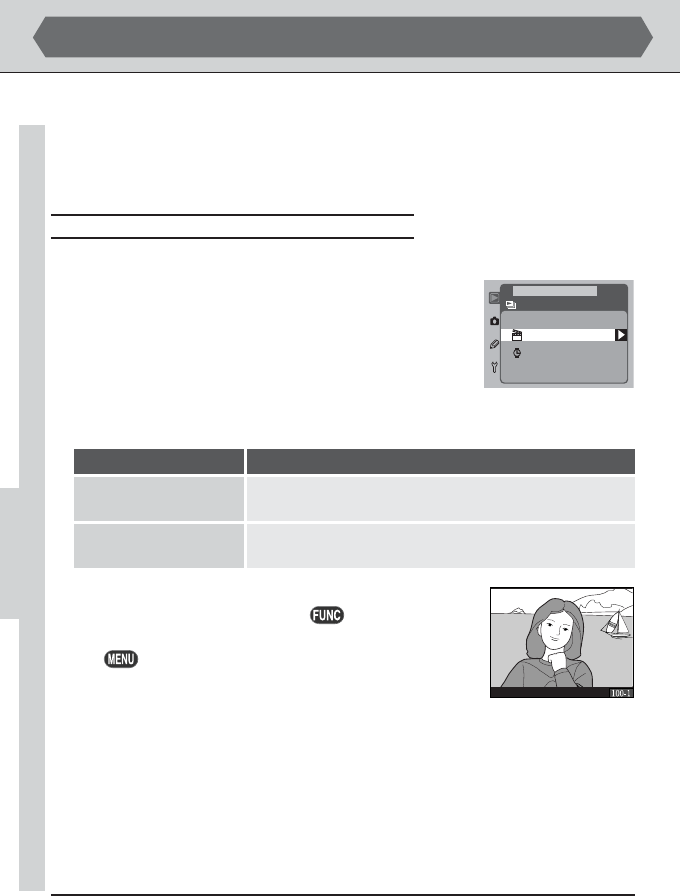
134
Start
Option
Frame Intvl
Start the slide show.
Description
Specify the length of time each image will be displayed.
Slide Show
PLAYBACK MENU
Start
Frame Intvl
2
Highlight the desired option and press the multi selector to the right. The follow-
ing options are available:
3
To start the slide show, highlight Start and press the multi
selector to the right. Pressing the button pauses the
slide show and displays the menu shown in Step 4. Press
the button at any time during the slide show to
return to the playback menu.
Playback Menu Options
In addition to the delete and protect items described above, the playback menu
contains options for automated playback, hiding images during playback, creating
digital “print orders,” creating new folders and specifying the folders from which
images will be played back, and controlling the information included in the photo
information display.
Automated Playback: The Slide-Show Menu
The slide-show option in the playback menu allows automated sequential playback.
1
Highlight Slide Show in the playback menu and press
the multi selector to the right. The menu shown at right
will be displayed.
PLAYBACK—PLAYBACK MENU OPTIONS


















