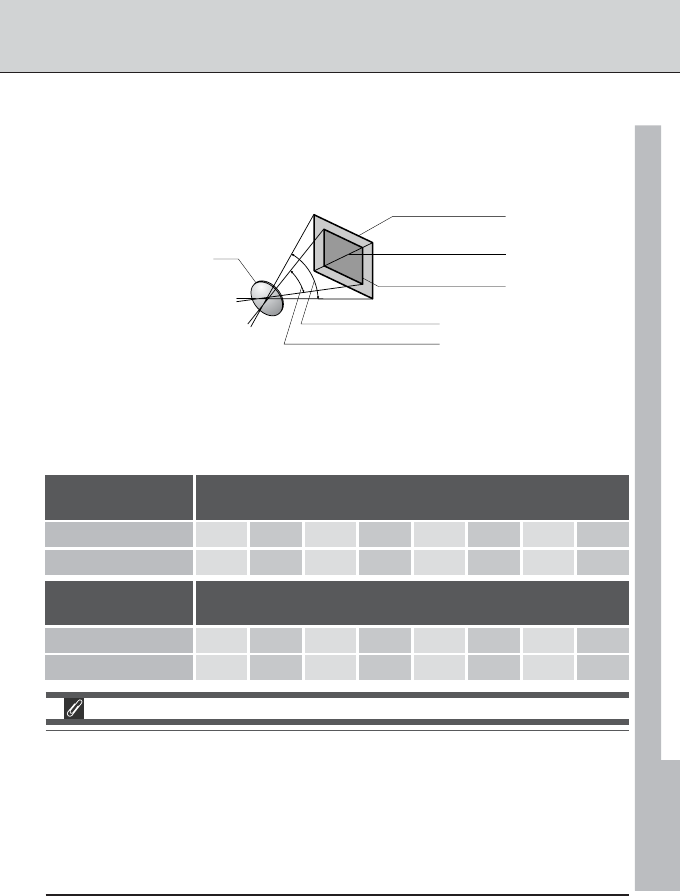
201
TECHNICAL NOTES—OPTIONAL ACCESSORIES
Using a Non-CPU Lens
When using a non-CPU lens, choose center-weighted or spot metering and set the exposure
mode to aperture-priority auto or manual. Even if you choose programmed auto or shutter-
priority auto, the camera will automatically select aperture-priority auto with center-weighted
metering, and the exposure mode indicator (P or S) in the control panel on top of the camera
will blink to show that aperture-priority auto is in effect (the viewfinder display will show A).
Regardless of the exposure mode selected, aperture can only be set using the lens aperture
ring; the sub-command dial can not be used to set aperture. The aperture indicators in the
viewfinder and in the control panel on top of the camera will show F--.
Lens Focal Length and Picture Angle
The size of the area exposed with a 35-mm camera is 24 × 36 mm. In the case of
the D1X, however, it is 15.6 × 23.7 mm. Consequently, the picture angle of photo-
graphs taken with the D1X will differ from the picture angle for 35-mm cameras,
even when the focal length of the lens and the distance to the subject are the same.
25.5D1X 30 36 42 52.5 75 90 127.5
1735-mm film camera 20 24 28 35 50 60 85
Picture angle
Approximate Focal length (mm) in 35-mm format
(modified for picture angle)
157.5D1X 202.5 270 300 450 600 750 900
10535-mm film camera 135 180 200 300 400 500 600
Picture angle
Approximate Focal length (mm) in 35-mm format
(modified for picture angle)
The diagonal picture angle of a 35-mm camera is roughly 1.5 times that of the D1X.
Consequently when a lens of a given focal length is attached to the D1X, the corre-
sponding focal length in 35mm format at the D1X’s picture angle can be calculated
by multiplying the focal length of the lens by 1.5. The following chart shows some
examples:
Picture size (D1x)
Picture size (35-mm format)
Lens
Picture diagonal
Picture angle (35-mm format)
Picture angle (D1x)
(24 mm × 36 mm)
(15.6 mm × 23.7 mm)


















