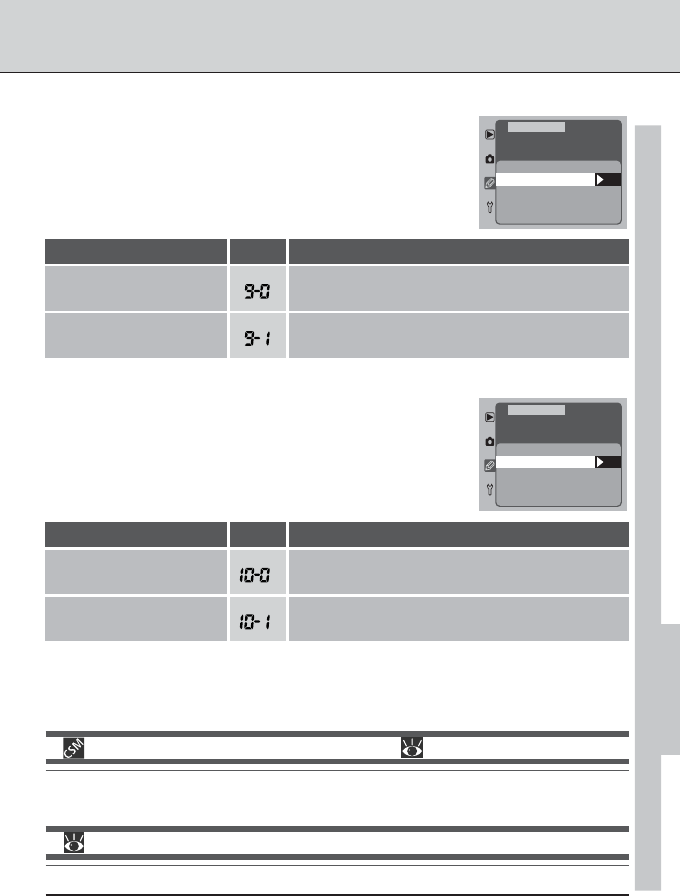
165
CUSTOM SETTINGS AND OTHER MENUS—CUSTOM SETTINGS
Custom Setting 10: Dynamic AF, Continuous-Servo
This option is used to enable or disable closest-subject prior-
ity when dynamic AF is used with continuous-servo autofocus.
F10
Dynamic AF,
Continuous-Servo
Select AF Area
ON
OFF
Closest Subject
CSM MENU
OK
Description
Camera focuses on the subject in the selected focus
area.
Camera assesses distance to subjects in each focus
area and selects the subject closest to the camera.
Custom Setting 9: Dynamic AF, Single-Servo
This option is used to disable or enable closest-subject prior-
ity when dynamic AF is used with single-servo autofocus.
F9
Dynamic AF,
Single-Servo
Closest Subject
OFF
ON
Select AF Area
CSM MENU
OK
DescriptionNo.Option
Option
Select AF Area
(default)
Closest Subject
No.
Camera assesses distance to subjects in each focus
area and selects the subject closest to the camera.
Closest Subject
(default)
Camera focuses on the subject in the selected focus
area.
Select AF Area
2—EV Steps for Exposure Control ( pg. 161)
By default, adjustments to aperture and shutter speed are made in increments equivalent to
1
/
3
EV (
1
/
3
step). If desired, the size of the increments can be increased to
1
/
2
or 1 step.
For more information on:
pg. 74 AF-area mode


















