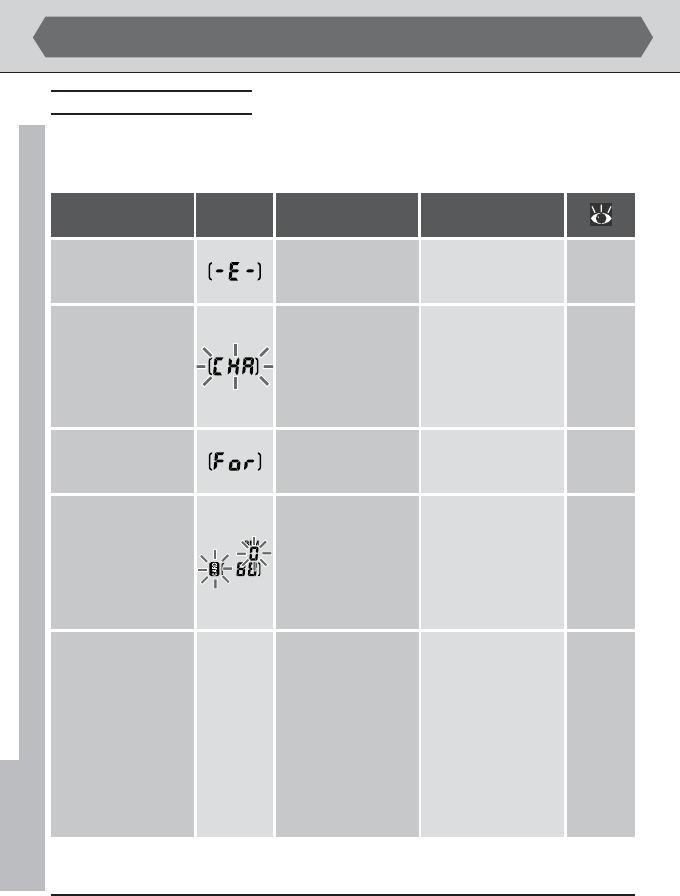
210
TECHNICAL NOTES—TROUBLESHOOTING
Problem Solution
Troubleshooting (continued)
Message
Control
panel
Monitor Error Messages
Problems that occur during playback are indicated by messages that appear super-
imposed on the image in the monitor. An indicator may also appear in the control-
panel display on top of the camera.
pg. 26
Camera can not de-
tect memory card
Turn camera off and
confirm that card is
correctly inserted
No card present
pg. 203
Camera can not ac-
cess memory card,
or card is not cor-
rectly formatted
Replace memory
card with Nikon-ap-
proved card
This card cannot
be used
pg. 143
Memory card has
not been formatted
for use in camera
Format memory
card
Card is not
formatted
pg. 26
pp. 56–
61
pp. 129–
131
Card is full, or num-
ber of files has ex-
ceeded maximum that
can be handled by
camera or all file num-
bers have been used
Delete photos or
choose a lower im-
age-quality setting or
smaller image size or
replace memory
card
Out of memory
Card is full
pg. 26,
pg. 140
•
The memory card
contains no images
•
Folder selected for
playback contains
no images
•
Insert a memory
card containing
photographs
•
No images can be
played back until
folder containing
images is selected
from playback
Folder Desig-
nate menu
No images in
current folder


















