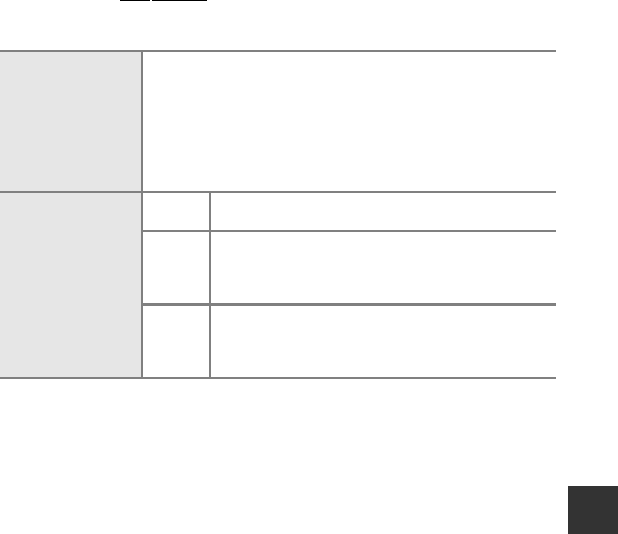
E101
File and Folder Names
Reference Section
B Notes
• When images are shot with an Image quality (A75) setting of NRW (RAW) + Fine or NRW
(RAW) + Normal, the NRW (RAW) and JPEG images that are recorded at the same time are
assigned the same identifier and file number. The pair of images is saved in the same folder and is
counted as one file.
• When image files or voice files are copied to or from the internal memory or memory card (E66),
the file naming conventions are as follows:
- Selected images:
Files copied using selected images are copied to the current folder (or to the folder used for
subsequent pictures), where they are assigned file numbers in ascending order following the
largest file number in memory.
-All images:
Files copied using all images, along with their folder, are copied together. Folder numbers are
assigned in ascending order, following the largest folder number on the destination medium.
File names are not changed.
• When the current folder is numbered 999, if there are 200 files in the folder or if a file is numbered
9999, no further pictures can be shot until the internal memory or memory card is formatted
(E79), or a new memory card is inserted.
(1) Folder number
Assigned automatically in ascending order, starting from “100” to
“999.”
• A new folder is created under the following conditions.
- When the number of files in a folder reaches 200
- When the file numbers in a folder reach 9999
- When Reset file numbering (E91) is performed
• If a folder is empty, a new folder is not created even if Reset file
numbering (E91) is performed.
(2) Folder name
NIKON
Still pictures and movies other than those taken using
panorama assist or interval timer shooting
P_001
Pictures taken using panorama assist
• A new folder is created each time a picture is taken.
• The pictures are sequentially saved in file numbers
starting from 0001.
INTVL
Pictures taken using interval timer shooting
• A new folder is created each time a picture is taken.
• The pictures are sequentially saved in file numbers
starting from 0001.
Folder name : 100NIKON
(1) (2)


















