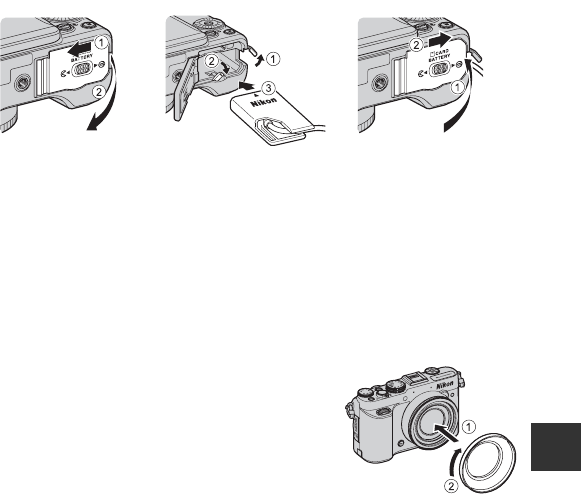
E103
Optional Accessories
Reference Section
Attaching AC Adapter EH-5b and Power Connector EP-5A
When the Power Connector is inserted into the camera and the AC Adapter is
connected, the camera can be powered from an electrical outlet.
The AC Adapter and the Power Connector are available separately.
Before closing the battery-chamber/memory card slot cover, fully insert the cord
of the power connector into the slot in the battery chamber. If part of the cord
runs out of the grooves, the cover or cord may be damaged when the cover is
closed.
Insert the DC plug of the AC Adapter EH-5b into the DC plug connector of the
Power Connector EP-5A.
Filter
A 40.5mm screw-on filter 40.5 NC can be attached.
Lens Hood
When the Lens Hood HN-CP17 (available separately) is
attached, light which adversely affects the image is cut
out. The hood also serves to protect the lens surface.
A 58mm screw-on filter can be attached to the lens
hood.
B Note on the Use of a Commercially Available Step-Up Ring
When a commercially available step-up ring is used, be sure to remove the lens ring (A1). Failure to
observe this precaution could result in trouble.
• The Lens Hood HN-CP17 can be used without removing the lens ring.
123


















