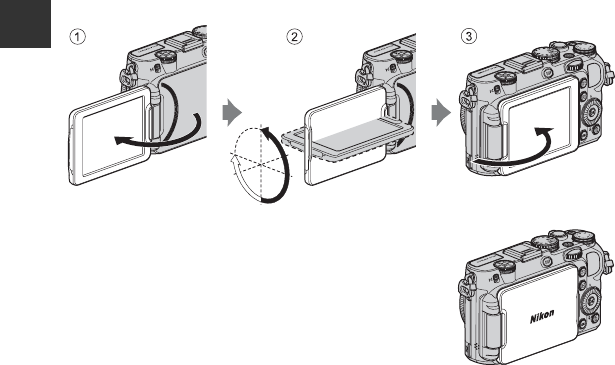
8
The Camera Body
Parts of the Camera and Main Functions
Opening and Adjusting the Angle of the Monitor
The orientation and tilt of the monitor on the camera can be changed. This is
useful when shooting with the camera in a high or a low position, or when taking
self-portraits.
For normal shooting, fold the monitor screen against the camera face out (3).
When you are not using or carrying the camera, fold
the monitor with the screen facing the camera body
to prevent scratches or contamination.
B Notes on Monitor
• When moving the monitor, do not apply excessive force and turn slowly within the monitor’s
adjustable range so that the connection will not be damaged.
• When the monitor is turned with a cable connected to the external microphone connector or
accessory terminal, the monitor may catch on the cable or cover. Do not apply excessive force to
the cable or to the connector of the camera.
C More Information
See “Closing the Monitor and Power“ (A23) for more information.
180°
180°90°


















